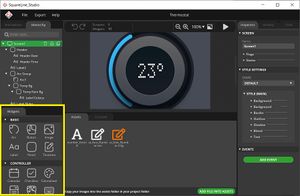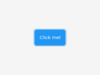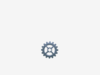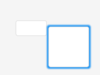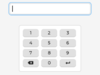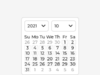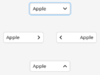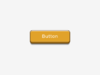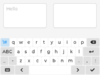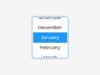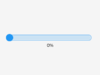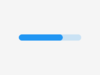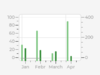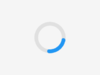「App:Library:Squareline:docs:dev env:widgets」の版間の差分
(→Button) |
|||
| 91行目: | 91行目: | ||
** Symmetrical - The indicator arc is drawn from the middle point to the current value. | ** Symmetrical - The indicator arc is drawn from the middle point to the current value. | ||
* Rotation - An offset to the 0 degree position can be added | * Rotation - An offset to the 0 degree position can be added | ||
| + | |||
''Style parts'' | ''Style parts'' | ||
| 99行目: | 100行目: | ||
|アーク ウィジェットを使用して、アークを描画したり、インタラクティブなサークル スライダーを作成したりできます。 円弧は次の 3 つの要素で構成されます。 | |アーク ウィジェットを使用して、アークを描画したり、インタラクティブなサークル スライダーを作成したりできます。 円弧は次の 3 つの要素で構成されます。 | ||
| − | 背景 - 円弧の背景 | + | * 背景 - 円弧の背景 |
| − | + | * インジケーター - 円弧を曲線のバーとして使用し、その値を示します | |
| − | インジケーター - 円弧を曲線のバーとして使用し、その値を示します | + | * ノブ - 円弧をカーブしたスライダーとして使用し、スライダーにノブを与えます |
| − | |||
| − | ノブ - 円弧をカーブしたスライダーとして使用し、スライダーにノブを与えます | ||
アークウィジェットのパラメータ | アークウィジェットのパラメータ | ||
| 117行目: | 116行目: | ||
* 回転 - 0 度の位置へのオフセットを追加できます | * 回転 - 0 度の位置へのオフセットを追加できます | ||
| − | |||
| − | * | + | ''Style parts'' |
| − | * | + | |
| − | * | + | * Main |
| + | * Indicator | ||
| + | * Knob | ||
|} | |} | ||
| 127行目: | 127行目: | ||
[[ファイル:SquareLineStudio Wigets Button.jpg]][[ファイル:LVGL docs example 021.png|100x100ピクセル]] | [[ファイル:SquareLineStudio Wigets Button.jpg]][[ファイル:LVGL docs example 021.png|100x100ピクセル]] | ||
{| class="wikitable" | {| class="wikitable" | ||
| − | | | + | |Button is a basic object. By using it, you can create a button fast and easily. |
| − | | | + | |
| + | |||
| + | ''Style part'' | ||
| + | |||
| + | * Main | ||
| + | |ボタンは基本オブジェクトです。 これを使用すると、すばやく簡単にボタンを作成できます。 | ||
| + | |||
| + | |||
| + | ''Style part'' | ||
| + | |||
| + | * Main | ||
|} | |} | ||
2022年8月4日 (木) 07:30時点における版
Widget panel
| 原文 | 訳 |
|---|---|
| You can find widgets, which are the basic elements of UI, on the Widget Panel.
Every widget has its own preference. You can add custom styles to widget components and you are allowed to configure them in different states. |
ウィジェット パネルには、UI の基本要素であるウィジェットがあります。
すべてのウィジェットには独自の設定があります。 カスタム スタイルをウィジェット コンポーネントに追加でき、それらをさまざまな状態で構成できます。 |
Screen
|
It defines the resolution of the work space and widgets can be added here. You can create several screens to your project. To switch among screens, you should use Screen Change event.
|
ワークスペースの解像度を定義し、ここにウィジェットを追加できます。 プロジェクトに複数の画面を作成できます。 画面を切り替えるには、Screen Change イベントを使用する必要があります。
|
Basic widgets
| Basic widgets category includes main components.
These are the most important elements of the screen. |
基本的なウィジェット カテゴリには、主要なコンポーネントが含まれます。
これらは、画面の最も重要な要素です。 |
Arc
You can draw an arc or create an interactive circle slider by using Arc widget. The arc consists of three elements:
- Background - The background of the arc
- Indicator - Using the arc as a curved bar, it indicates its value
- Knob - Using the arc as a curved slider, it gives a knob to the slider
Parameters of Arc Widget
- Range min, max - It defines the minimum and maximum values of the arc
- Value - Starter value
- Bg start, end angle - Start / End angle of the background in degrees
- Start, end angle - Start / End angle of the indicator in degrees
- Mode - You can choose from 3 different modes.
- Normal - The indicator arc is drawn from the minimum value to the current.
- Reverse - The indicator arc is drawn counter-clockwise from the maximum value to the current.
- Symmetrical - The indicator arc is drawn from the middle point to the current value.
- Rotation - An offset to the 0 degree position can be added
Style parts
- Main
- Indicator
- Knob
アーク ウィジェットを使用して、アークを描画したり、インタラクティブなサークル スライダーを作成したりできます。 円弧は次の 3 つの要素で構成されます。
- 背景 - 円弧の背景
- インジケーター - 円弧を曲線のバーとして使用し、その値を示します
- ノブ - 円弧をカーブしたスライダーとして使用し、スライダーにノブを与えます
アークウィジェットのパラメータ
- 範囲最小、最大 - 円弧の最小値と最大値を定義します
- 値 - スターター値
- Bg start, end angle - 背景の開始/終了角度 (度単位)
- 開始、終了角度 - インジケーターの開始/終了角度 (度単位)
- モード - 3 つの異なるモードから選択できます。
- 通常 - インジケーター アークは、最小値から現在まで描画されます。
- リバース - インジケーター アークは、最大値から現在まで反時計回りに描かれます。
- 対称 - インディケータ アークは、中間点から現在の値まで描画されます。
- 回転 - 0 度の位置へのオフセットを追加できます
Style parts
- Main
- Indicator
- Knob
Button
Button is a basic object. By using it, you can create a button fast and easily.
Style part
- Main
ボタンは基本オブジェクトです。 これを使用すると、すばやく簡単にボタンを作成できます。
Style part
- Main
Image
Label
Panel
Text Area
Controller widgets
Calendar
Checkbox
Colorwheel
Dropdown
Image button
Keyboard
Roller
Slider
Switch
Visualiser widgets
| Visualiser widgets are those elements that are for displaying. | ビジュアライザー ウィジェットは、表示用の要素です。 |
Bar
The bar widget has a background and an indicator on it.The width of the indicator is set according to the current value of the bar. Vertical bars can be created if the width of the object is smaller than its height.
Not only the end, but also the start value of the bar can be set, which changes the start position of the indicator.
Parameters of Bar Widget
- Min, Max - To specify the range (min, max values).
- Value - Defines the current value.
- Animate - Changes into the new value with an animation.
- Anim time - Defines animation time.
Style parts
- Main
- Indicator
バー ウィジェットには背景とインジケーターがあります。インジケーターの幅は、バーの現在の値に従って設定されます。 オブジェクトの幅が高さよりも小さい場合、垂直バーを作成できます。
終了値だけでなく、バーの開始値も設定できます。これにより、インジケーターの開始位置が変更されます。
バーウィジェットのパラメータ
- Min, Max - 範囲を指定します (最小値、最大値)。
- Value - 現在の値を定義します。
- Animate - アニメーションで新しい値に変更します。
- Anim time - アニメーション時間を定義します。
Style parts
- Main
- Indicator
Chart
Charts are a basic objects to visualize data points.Currently Line charts (connect points with lines and/or draw points on them) and Bar charts are supported.
Chart Widgets have limited functions in the editor.
Charts can have:
- division lines
- 2 y axis
- axis ticks and texts on ticks
- cursors
- scrolling and zooming
Style parts
- Main
- Items
- Indicator
チャートは、データ点を視覚化するための基本的なオブジェクトです。現在、ラインチャート(点と点を線で結んだり、点に点を描いたりする)とバーチャートがサポートされています。
チャートウィジェットはエディタでの機能が制限されています。
チャートには以下の機能があります。:
- 分割線
- 2つのY軸
- 軸の目盛りと目盛りのテキスト
- カーソル
- スクロールとズーム
Style parts
- Main
- Items
- Indicator
Spinner
The Spinner object is a spinning arc over a ring.
Style parts
- Main
- Arc
Spinnerオブジェクトは、リングの上で円弧を回転させます。
Style parts
- Main
- Arc