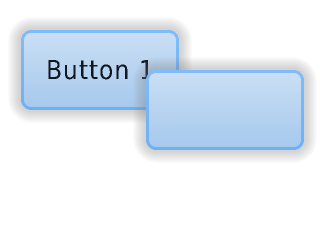https://docs.lvgl.io/8.2/overview/layer.html
Layers
Order of creation
| 英文
|
自動翻訳
|
|
By default, LVGL draws new objects on top of old objects.
For example, assume we add a button to a parent object named button1 and then another button named button2.
Then button1 (along with its child object(s)) will be in the background and can be covered by button2 and its children.
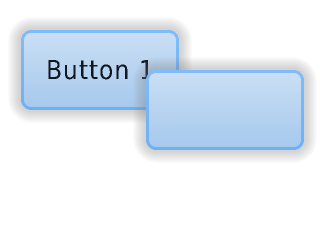
/*Create a screen*/
lv_obj_t * scr = lv_obj_create(NULL, NULL);
lv_scr_load(scr); /*Load the screen*/
/*Create 2 buttons*/
lv_obj_t * btn1 = lv_btn_create(scr, NULL); /*Create a button on the screen*/
lv_btn_set_fit(btn1, true, true); /*Enable automatically setting the size according to content*/
lv_obj_set_pos(btn1, 60, 40); /*Set the position of the button*/
lv_obj_t * btn2 = lv_btn_create(scr, btn1); /*Copy the first button*/
lv_obj_set_pos(btn2, 180, 80); /*Set the position of the button*/
/*Add labels to the buttons*/
lv_obj_t * label1 = lv_label_create(btn1, NULL); /*Create a label on the first button*/
lv_label_set_text(label1, "Button 1"); /*Set the text of the label*/
lv_obj_t * label2 = lv_label_create(btn2, NULL); /*Create a label on the second button*/
lv_label_set_text(label2, "Button 2"); /*Set the text of the label*/
/*Delete the second label*/
lv_obj_del(label2);
|
デフォルトでは、LVGLは古いオブジェクトの上に新しいオブジェクトを描画します。
例えば、button1という名前の親オブジェクトにボタンを追加し、さらにbutton2という名前の別のボタンを追加したとします。
すると、button1(とその子オブジェクト)は背景になり、button2とその子オブジェクトに覆われる可能性があります。
(絵)
/*Create a screen*/
lv_obj_t * scr = lv_obj_create(NULL, NULL);
lv_scr_load(scr); /*Load the screen*/
/*Create 2 buttons*/
lv_obj_t * btn1 = lv_btn_create(scr, NULL); /*Create a button on the screen*/
lv_btn_set_fit(btn1, true, true); /*Enable automatically setting the size according to content*/
lv_obj_set_pos(btn1, 60, 40); /*Set the position of the button*/
lv_obj_t * btn2 = lv_btn_create(scr, btn1); /*Copy the first button*/
lv_obj_set_pos(btn2, 180, 80); /*Set the position of the button*/
/*Add labels to the buttons*/
lv_obj_t * label1 = lv_label_create(btn1, NULL); /*Create a label on the first button*/
lv_label_set_text(label1, "Button 1"); /*Set the text of the label*/
lv_obj_t * label2 = lv_label_create(btn2, NULL); /*Create a label on the second button*/
lv_label_set_text(label2, "Button 2"); /*Set the text of the label*/
/*Delete the second label*/
lv_obj_del(label2);
|
- 戻る : Previous
Bring to the foreground
| 英文
|
自動翻訳
|
|
There are four explicit ways to bring an object to the foreground:
- Use
lv_obj_move_foreground(obj) to bring an object to the foreground. Similarly, use lv_obj_move_background(obj) to move it to the background.
- Use
lv_obj_move_up(obj) to move an object one position up in the hierarchy, Similarly, use lv_obj_move_down(obj) to move an object one position down in the hierarchy.
- Use
lv_obj_swap(obj1, obj2) to swap the relative layer position of two objects.
- When
lv_obj_set_parent(obj, new_parent) is used, obj will be on the foreground of the new_parent.
|
オブジェクトを前面に出すには、4つの明示的な方法があります。
- オブジェクトを前景に移動させるには、
lv_obj_move_foreground(obj) を使います。同様に、lv_obj_move_background(obj) を使って、背景へ移動させます。
- オブジェクトを1つ上の階層に移動するには、
lv_obj_move_up(obj) を使用します。 同様に、オブジェクトを階層内で1つ下に移動させるにはlv_obj_move_down(obj) を使用します。
lv_obj_swap(obj1, obj2) は、2つのオブジェクトの相対的なレイヤーの位置を入れ替えるために使用します。lv_obj_set_parent(obj, new_parent) が使われると、 obj は new_parentの前景に置かれます。
|
- 戻る : Previous
Top and sys layers
| 英文
|
自動翻訳
|
|
LVGL uses two special layers named layer_top and layer_sys.
Both are visible and common on all screens of a display.
They are not, however, shared among multiple physical displays.
The layer_top is always on top of the default screen (lv_scr_act()), and layer_sys is on top of layer_top.
The layer_top can be used by the user to create some content visible everywhere.
For example, a menu bar, a pop-up, etc.
If the click attribute is enabled, then layer_top will absorb all user clicks and acts as a modal.
lv_obj_add_flag(lv_layer_top(), LV_OBJ_FLAG_CLICKABLE);
The layer_sys is also used for similar purposes in LVGL.
For example, it places the mouse cursor above all layers to be sure it's always visible.
|
LVGLはlayer_top と layer_sys という2つの特別なレイヤーを使用します。
どちらもディスプレイの全画面で見ることができます。
しかし、これらは複数の物理ディスプレイ間で共有されることはない。
layer_top は常にデフォルト画面 (lv_scr_act())の上にあり、 layer_sysはlayer_topの上にある。
The layer_top は、ユーザーがどこでも見えるいくつかのコンテンツを作成するために使用することができます。
たとえば、メニューバー、ポップアップなどです。
click属性が有効な場合、layer_top はユーザーのクリックをすべて吸収し、モーダルとして動作します。
lv_obj_add_flag(lv_layer_top(), LV_OBJ_FLAG_CLICKABLE);
layer_sysは LVGL でも同様の目的で使用されます。
例えば、マウスカーソルが常に見えるように、すべてのレイヤーの上に配置されます。
|
戻る : Previous