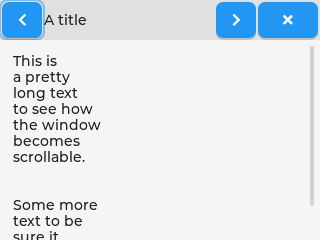App:Library:LVGL:docs:Widgets:Window (lv win)
https://docs.lvgl.io/8.2/widgets/extra/win.html
Window (lv_win)
Overview
| 英文 | 自動翻訳 |
|---|---|
|
The Window is container-like object built from a header with title and buttons and a content area. |
Windowは、タイトル、ボタン、およびコンテンツ領域を持つヘッダーから構築されたコンテナーのようなオブジェクトです。 |
Parts and Styles
| 英文 | 自動翻訳 |
|---|---|
|
The Window is built from other widgets so you can check their documentation for details:
|
Windowは他のウィジェットから構築されているので、そのドキュメントで詳細を確認できます。
|
Usage
Create a Window
| 英文 | 自動翻訳 |
|---|---|
|
|
lv_win_create(parent, header_height)は、空のヘッダを持つWindowを作成します。
|
Title and buttons
| 英文 | 自動翻訳 |
|---|---|
|
Any number of texts (but typically only one) can be added to the header with
|
lv_win_add_title(win, "The title")を使用すると、任意の数のテキストをヘッダに追加することができます。
|
Get the parts
| 英文 | 自動翻訳 |
|---|---|
|
|
lv_win_get_header(win)はヘッダへのポインタを返し、lv_win_get_content(win)はウィンドウの内容を追加できる内容コンテナへのポインタを返します。
|
Events
| 英文 | 自動翻訳 |
|---|---|
|
No special events are sent by the windows, however events can be added manually to the return value of Learn more about Events. |
ウィンドウからは特別なイベントは送信されませんが、イベントはlv_win_add_btnの戻り値に手動で追加できます。
イベントの詳細を確認してください。 |
Keys
| 英文 | 自動翻訳 |
|---|---|
|
No Keys are handled by the window. Learn more about Keys. |
キーはウィンドウで処理されません。
キーの詳細を確認してください。 |
Example
| 英文 | 自動翻訳 |
|---|---|
Simple window |
API
| 英文 | 自動翻訳 |
|---|---|
|
Functions lv_obj_t *lv_win_create(lv_obj_t *parent, lv_coord_t header_height) lv_obj_t *lv_win_add_title(lv_obj_t *win, const char *txt) lv_obj_t *lv_win_add_btn(lv_obj_t *win, const void *icon, lv_coord_t btn_w) lv_obj_t *lv_win_get_header(lv_obj_t *win) lv_obj_t *lv_win_get_content(lv_obj_t *win) Variables const lv_obj_class_t lv_win_class struct lv_win_t
|
Functions
lv_obj_t *lv_win_create(lv_obj_t *parent, lv_coord_t header_height) lv_obj_t *lv_win_add_title(lv_obj_t *win, const char *txt) lv_obj_t *lv_win_add_btn(lv_obj_t *win, const void *icon, lv_coord_t btn_w) lv_obj_t *lv_win_get_header(lv_obj_t *win) lv_obj_t *lv_win_get_content(lv_obj_t *win) Variables const lv_obj_class_t lv_win_class struct lv_win_t
|