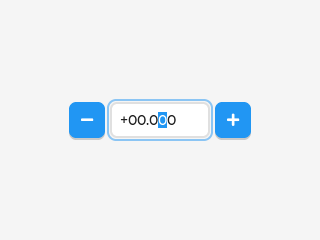App:Library:LVGL:docs:Widgets:Spinbox (lv spinbox)
https://docs.lvgl.io/8.2/widgets/extra/spinbox.html
Spinbox (lv_spinbox)
Overview
| 英文 | 自動翻訳 |
|---|---|
|
The Spinbox contains a number as text which can be increased or decreased by Keys or API functions. Under the hood the Spinbox is a modified Text area. |
Spinboxには、キーまたはAPI関数によって増減できる数値がテキストとして含まれています。内部的には、Spinboxは変更されたテキスト領域です。 |
Parts and Styles
| 英文 | 自動翻訳 |
|---|---|
|
The parts of the Spinbox are identical to the Text area. |
領域の各部分は、領域と同じです。 |
Value, range and step
| 英文 | 自動翻訳 |
|---|---|
|
If an encoder is used as input device, the selected digit is shifted to the right by default whenever the encoder button is clicked. To change this behaviour to shifting to the left, the |
lv_spinbox_set_value(spinbox, 1234)は、Spinboxに新しい値を設定します。
値が
|
Format
| 英文 | 自動翻訳 |
|---|---|
|
|
lv_spinbox_set_digit_format(spinbox, digit_count, separator_position)は数値の書式を設定します。
|
Rollover
| 英文 | 自動翻訳 |
|---|---|
|
|
lv_spinbox_set_rollover(spinbox, true/false)ロールオーバーモードの有効/無効を設定します。
|
Events
| 英文 | 自動翻訳 |
|---|---|
See the events of the Text area too. Learn more about Events. |
|
Keys
| 英文 | 自動翻訳 |
|---|---|
|
|
Example
| 英文 | 自動翻訳 |
|---|---|
Simple Spinbox |
API
| 英文 | 自動翻訳 |
|---|---|
|
Functions lv_obj_t *lv_spinbox_create(lv_obj_t *parent)
void lv_spinbox_set_value(lv_obj_t *obj, int32_t i)
void lv_spinbox_set_rollover(lv_obj_t *obj, bool b)
void lv_spinbox_set_digit_format(lv_obj_t *obj, uint8_t digit_count, uint8_t separator_position)
void lv_spinbox_set_step(lv_obj_t *obj, uint32_t step)
void lv_spinbox_set_range(lv_obj_t *obj, int32_t range_min, int32_t range_max)
void lv_spinbox_set_pos(lv_obj_t *obj, uint8_t pos)
void lv_spinbox_set_digit_step_direction(lv_obj_t *obj, lv_dir_t direction)
bool lv_spinbox_get_rollover(lv_obj_t *obj)
int32_t lv_spinbox_get_value(lv_obj_t *obj)
int32_t lv_spinbox_get_step(lv_obj_t *obj)
void lv_spinbox_step_next(lv_obj_t *obj)
void lv_spinbox_step_prev(lv_obj_t *obj)
void lv_spinbox_increment(lv_obj_t *obj)
void lv_spinbox_decrement(lv_obj_t *obj)
Variables const lv_obj_class_t lv_spinbox_class struct lv_spinbox_t
|
Functions
lv_obj_t *lv_spinbox_create(lv_obj_t *parent)
void lv_spinbox_set_value(lv_obj_t *obj, int32_t i)
void lv_spinbox_set_rollover(lv_obj_t *obj, bool b)
void lv_spinbox_set_digit_format(lv_obj_t *obj, uint8_t digit_count, uint8_t separator_position)
void lv_spinbox_set_step(lv_obj_t *obj, uint32_t step)
void lv_spinbox_set_range(lv_obj_t *obj, int32_t range_min, int32_t range_max)
void lv_spinbox_set_pos(lv_obj_t *obj, uint8_t pos)
void lv_spinbox_set_digit_step_direction(lv_obj_t *obj, lv_dir_t direction)
bool lv_spinbox_get_rollover(lv_obj_t *obj)
int32_t lv_spinbox_get_value(lv_obj_t *obj)
int32_t lv_spinbox_get_step(lv_obj_t *obj)
void lv_spinbox_step_next(lv_obj_t *obj)
void lv_spinbox_step_prev(lv_obj_t *obj)
void lv_spinbox_increment(lv_obj_t *obj)
void lv_spinbox_decrement(lv_obj_t *obj)
Variables const lv_obj_class_t lv_spinbox_class struct lv_spinbox_t
|