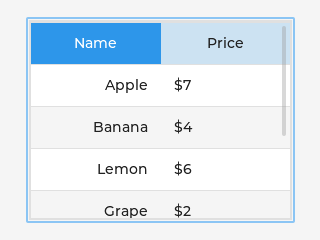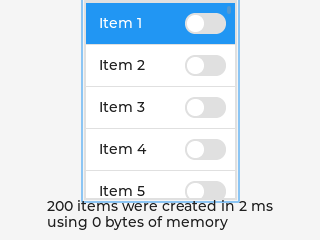App:Library:LVGL:docs:Widgets:Table (lv table)
https://docs.lvgl.io/latest/en/html/widgets/table.html
Table (lv_table)
Overview
| 英文 | 自動翻訳 |
|---|---|
|
Tables, as usual, are built from rows, columns, and cells containing texts. The Table object is very lightweight because only the texts are stored. No real objects are created for cells but they are just drawn on the fly. The Table is added to the default group (if it is set). Besides the Table is an editable object to allow selecting a cell with encoder navigation too. |
テーブルは、通常通り、テキストを含む行、列、セルから構築されます。
テーブル・オブジェクトは、テキストだけが格納されるため、非常に軽量です。セルについては、実際のオブジェクトは作成されず、その場で描画されるだけです。 テーブルは、(それが設定されていれば)デフォルトグループに追加されます。さらに、テーブルは編集可能なオブジェクトであり、エンコーダ・ナビゲーションでセルを選択することもできます。 |
Parts and Styles
| 英文 | 自動翻訳 |
|---|---|
|
|
Usage
Set cell value
| 英文 | 自動翻訳 |
|---|---|
|
The cells can store only text so numbers need to be converted to text before displaying them in a table.
Line breaks can be used in the text like New rows and columns are automatically added is required |
セルはテキストしか格納できないので、表中に表示する前に数値をテキストに変換する必要がある。
テキストは、 新しい行と列は必要に応じて自動的に追加される。 |
Rows and Columns
| 英文 | 自動翻訳 |
|---|---|
|
To explicitly set number of rows and columns use |
行と列の数を明示的に設定するには, lv_table_set_row_cnt(table, row_cnt) と lv_table_set_col_cnt(table, col_cnt) を用います.
|
Width and Height
| 英文 | 自動翻訳 |
|---|---|
|
The width of the columns can be set with The height is calculated automatically from the cell styles (font, padding etc) and the number of rows. |
列の幅は lv_table_set_col_width(table, col_id, width)で設定することができる。表オブジェクトの全体の幅は、列の幅の合計に設定されます。
高さは、セルのスタイル(フォント、パディングなど)と行数から自動的に計算されます。 |
Merge cells
| 英文 | 自動翻訳 |
|---|---|
|
Cells can be merged horizontally with To merge more adjacent cells call this function for each cell. |
列の幅は lv_table_add_cell_ctrl(table, row, col, LV_TABLE_CELL_CTRL_MERGE_RIGHT) で設定することができる。表オブジェクトの全体の幅は、列の幅の合計に設定されます。
高さは、セルのスタイル(フォント、パディングなど)と行数から自動的に計算されます。 |
Scroll
| 英文 | 自動翻訳 |
|---|---|
|
If the label's width or height is set to
If the width or height is set to a smaller number than the "intrinsic" size then the table becomes scrollable. |
ラベルのwidthまたはheightにLV_SIZE_CONTENTが設定されている場合、そのサイズがテーブル全体をそれぞれの方向に表示するために使用されます。
|
Events
| 英文 | 自動翻訳 |
|---|---|
Learn more about Events. |
イベントの詳細を確認してください。 |
Keys
| 英文 | 自動翻訳 |
|---|---|
The following Keys are processed by the Tables:
Learn more about Keys. |
以下のKeyはTablesで処理される。
|
Example
| 英文 | 自動翻訳 |
|---|---|
Simple table |
|
Lightweighted list from table |
|
MicroPythonNo examples yet. |
API
| 英文 | 自動翻訳 |
|---|---|
|
Typedefs typedef uint8_t lv_table_cell_ctrl_t Enums enum [anonymous]
enum lv_table_draw_part_type_t
Functions LV_EXPORT_CONST_INT(LV_TABLE_CELL_NONE) lv_obj_t *lv_table_create(lv_obj_t *parent)
void lv_table_set_cell_value(lv_obj_t *obj, uint16_t row, uint16_t col, const char *txt)
void lv_table_set_cell_value_fmt(lv_obj_t *obj, uint16_t row, uint16_t col, const char *fmt, ...)
void lv_table_set_row_cnt(lv_obj_t *obj, uint16_t row_cnt)
void lv_table_set_col_cnt(lv_obj_t *obj, uint16_t col_cnt)
void lv_table_set_col_width(lv_obj_t *obj, uint16_t col_id, lv_coord_t w)
void lv_table_add_cell_ctrl(lv_obj_t *obj, uint16_t row, uint16_t col, lv_table_cell_ctrl_t ctrl)
void lv_table_clear_cell_ctrl(lv_obj_t *obj, uint16_t row, uint16_t col, lv_table_cell_ctrl_t ctrl)
const char *lv_table_get_cell_value(lv_obj_t *obj, uint16_t row, uint16_t col)
uint16_t lv_table_get_row_cnt(lv_obj_t *obj)
uint16_t lv_table_get_col_cnt(lv_obj_t *obj)
lv_coord_t lv_table_get_col_width(lv_obj_t *obj, uint16_t col)
bool lv_table_has_cell_ctrl(lv_obj_t *obj, uint16_t row, uint16_t col, lv_table_cell_ctrl_t ctrl)
void lv_table_get_selected_cell(lv_obj_t *obj, uint16_t *row, uint16_t *col)
Variables const lv_obj_class_t lv_table_class struct lv_table_t
|
typedef uint8_t lv_table_cell_ctrl_t 列挙型 列挙型[匿名]
列挙型lv_table_draw_part_type_t
機能 LV_EXPORT_CONST_INT(LV_TABLE_CELL_NONE) lv_obj_t * lv_table_create(lv_obj_t * parent)
void lv_table_set_cell_value(lv_obj_t * obj、uint16_t row、uint16_t col、const char * txt)
void lv_table_set_cell_value_fmt(lv_obj_t * obj、uint16_t row、uint16_t col、const char * fmt、...)
void lv_table_set_row_cnt(lv_obj_t * obj、uint16_t row_cnt)
void lv_table_set_col_cnt(lv_obj_t * obj、uint16_t col_cnt)
void lv_table_set_col_width(lv_obj_t * obj、uint16_t col_id、lv_coord_t w)
void lv_table_add_cell_ctrl(lv_obj_t * obj、uint16_t row、uint16_t col、lv_table_cell_ctrl_t ctrl)
void lv_table_clear_cell_ctrl(lv_obj_t * obj、uint16_t row、uint16_t col、lv_table_cell_ctrl_t ctrl)
const char * lv_table_get_cell_value(lv_obj_t * obj、uint16_t row、uint16_t col)
uint16_t lv_table_get_row_cnt(lv_obj_t * obj)
uint16_t lv_table_get_col_cnt(lv_obj_t * obj)
lv_coord_t lv_table_get_col_width(lv_obj_t * obj、uint16_t col)
bool lv_table_has_cell_ctrl(lv_obj_t * obj、uint16_t row、uint16_t col、lv_table_cell_ctrl_t ctrl)
void lv_table_get_selected_cell(lv_obj_t * obj、uint16_t * row、uint16_t * col)
変数 const lv_obj_class_t lv_table_class struct lv_table_t
|