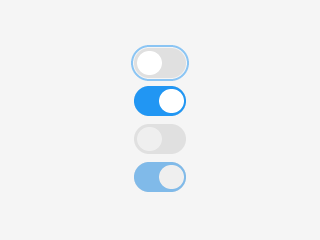https://docs.lvgl.io/8.2/widgets/core/arc.html
Switch (lv_switch)
Overview
| 英文
|
自動翻訳
|
|
The Switch looks like a little slider and can be used to turn something on and off.
|
スイッチは小さなスライダーのようなもので、何かをオンにしたりオフにしたりするのに使うことができます。
|
- 戻る : Previous
Parts and Styles
| 英文
|
自動翻訳
|
LV_PART_MAIN The background of the switch uses all the typical background style properties. padding makes the indicator smaller in the respective direction.LV_PART_INDICATOR The indicator that shows the current state of the switch. Also uses all the typical background style properties.LV_PART_KNOB A rectangle (or circle) drawn at left or right side of the indicator. Also uses all the typical background properties to describe the knob(s). By default, the knob is square (with an optional corner radius) with side length equal to the smaller side of the slider. The knob can be made larger with the padding values. Padding values can be asymmetric too.
|
LV_PART_MAINスイッチの背景は、一般的な背景スタイルのプロパティをすべて使用します。padding は、インジケータをそれぞれの方向で小さくします。LV_PART_INDICATOR スイッチの現在の状態を示すインジケータです。一般的な背景スタイルのプロパティをすべて使用します。LV_PART_KNOB インジケー タ の左側または右側に描かれる矩形 (ま たは円)。また、ノブ(複数可)を記述するために、すべての典型的な背景のプロパティを使用します。デフォルトでは、ノブは正方形で(オプションで角の半径を設定)、スライダーの小さい方の辺と同じ長さです。ノブはpadding値で大きくすることができる。paddingの値は非対称にすることもできる。
|
- 戻る : Previous
Usage
Change state
| 英文
|
自動翻訳
|
|
The switch uses the standard LV_STATE_CHECKED state.
To get the current state of the switch (with true being on), use lv_obj_has_state(switch, LV_STATE_CHECKED).
Call lv_obj_add_state(switch, LV_STATE_CHECKED) to turn it on, or lv_obj_clear_state(switch, LV_STATE_CHECKED) to turn it off.
|
スイッチは標準的なLV_STATE_CHECKED ステートを使用します。
スイッチの現在の状態(true がオン)を取得するには、lv_obj_has_state(switch, LV_STATE_CHECKED)を使用します。
lv_obj_add_state(switch, LV_STATE_CHECKED)を呼んでオンにし、lv_obj_clear_state(switch, LV_STATE_CHECKED)を呼んでオフにすることが可能です。
|
- 戻る : Previous
Events
| 英文
|
自動翻訳
|
LV_EVENT_VALUE_CHANGED Sent when the switch changes state.
See the events of the Base object too.
Learn more about Events.
|
LV_EVENT_VALUE_CHANGED スイッチの状態が変化したときに送られる。
Baseオブジェクトのイベントも参照してください。
イベントの詳細を確認してください。
|
- 戻る : Previous
Keys
| 英文
|
自動翻訳
|
LV_KEY_UP/RIGHT Turns on the sliderLV_KEY_DOWN/LEFT Turns off the sliderLV_KEY_ENTER Toggles the switch
Learn more about Keys.
|
LV_KEY_UP/RIGHT スライダーをオンにします。LV_KEY_DOWN/LEFT スライダーをオフにします。LV_KEY_ENTER スイッチを切り替える
キーの詳細を確認してください。
|
- 戻る : Previous
Example
| 英文
|
自動翻訳
|
Simple Switch
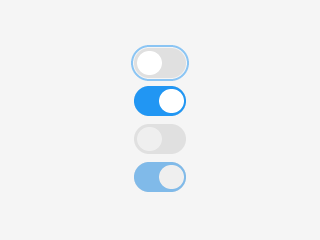
|
|
- 戻る : Previous
API
| 英文
|
自動翻訳
|
|
Functions
lv_obj_t *lv_switch_create(lv_obj_t *parent)
- Create a switch object
- Parameters
- parent -- pointer to an object, it will be the parent of the new switch
- Returns
- pointer to the created switch
Variables
const lv_obj_class_t lv_switch_class
struct lv_switch_t
- Public Members
- lv_obj_t obj
- int32_t anim_state
|
Functions
lv_obj_t *lv_switch_create(lv_obj_t *parent)
- Create a switch object
- Parameters
- parent -- オブジェクトへのポインタの場合、新しいスイッチの親になります。
- Returns
- pointer to the created switch
Variables
const lv_obj_class_t lv_switch_class
struct lv_switch_t
- Public Members
- lv_obj_t obj
- int32_t anim_state
|
- 戻る : Previous