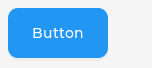「App:Library:LVGL:Readme:Examples」の版間の差分
提供: robot-jp wiki
ナビゲーションに移動検索に移動| (同じ利用者による、間の17版が非表示) | |||
| 1行目: | 1行目: | ||
https://github.com/lvgl/lvgl#examples | https://github.com/lvgl/lvgl#examples | ||
| + | |||
| + | == Examples == | ||
__NOTOC__ | __NOTOC__ | ||
:{| class="wikitable" | :{| class="wikitable" | ||
| 5行目: | 7行目: | ||
!自動翻訳 | !自動翻訳 | ||
|- | |- | ||
| − | | | + | |For more examples see the <u>'''[https://github.com/lvgl/lvgl/tree/master/examples examples]'''</u> folder. |
| − | | | + | |その他の例については、 '''<u>[https://github.com/lvgl/lvgl/tree/master/examples examples]</u>'''フォルダーを参照してください。 |
| − | | | + | |} |
| − | + | :[[ファイル:LVGL Readme btn example.png]] | |
| − | + | ||
| − | + | === C === | |
| − | + | :<syntaxhighlight lang="C++" style="border: 1px dashed gray;"> | |
| − | + | lv_obj_t * btn = lv_btn_create(lv_scr_act()); /*Add a button to the current screen*/ | |
| − | + | lv_obj_set_pos(btn, 10, 10); /*Set its position*/ | |
| − | + | lv_obj_set_size(btn, 100, 50); /*Set its size*/ | |
| − | + | lv_obj_add_event_cb(btn, btn_event_cb, LV_EVENT_CLICKED, NULL); /*Assign a callback to the button*/ | |
| − | + | ||
| − | + | lv_obj_t * label = lv_label_create(btn); /*Add a label to the button*/ | |
| − | + | lv_label_set_text(label, "Button"); /*Set the labels text*/ | |
| − | + | lv_obj_center(label); /*Align the label to the center*/ | |
| − | + | ... | |
| − | + | ||
| − | | | + | void btn_event_cb(lv_event_t * e) |
| − | + | { | |
| − | + | printf("Clicked\n"); | |
| − | |- | + | } |
| − | | | + | </syntaxhighlight> |
| − | | | + | |
| + | === Micropython === | ||
| + | :{| class="wikitable" | ||
| + | !英文 | ||
| + | !自動翻訳 | ||
| + | |- | ||
| + | |Learn more about [https://docs.lvgl.io/master/get-started/bindings/micropython.html Micropython]. | ||
| + | |[https://docs.lvgl.io/master/get-started/bindings/micropython.html Micropython]の詳細をご覧ください。 | ||
|} | |} | ||
| − | :[https://robot-jp.com/wiki/index.php/App:Library:LVGL 戻る : Previous] | + | :<syntaxhighlight lang="python" style="border: 1px dashed gray;"> |
| + | def btn_event_cb(e): | ||
| + | print("Clicked") | ||
| + | |||
| + | # Create a Button and a Label | ||
| + | btn = lv.btn(lv.scr_act()) | ||
| + | btn.set_pos(10, 10) | ||
| + | btn.set_size(100, 50) | ||
| + | btn.add_event_cb(btn_event_cb, lv.EVENT.CLICKED, None) | ||
| + | |||
| + | label = lv.label(btn) | ||
| + | label.set_text("Button") | ||
| + | label.center() | ||
| + | </syntaxhighlight> | ||
| + | |||
| + | |||
| + | [https://robot-jp.com/wiki/index.php/App:Library:LVGL 戻る : Previous] | ||
2022年6月23日 (木) 00:14時点における最新版
https://github.com/lvgl/lvgl#examples
Examples
C
lv_obj_t * btn = lv_btn_create(lv_scr_act()); /*Add a button to the current screen*/ lv_obj_set_pos(btn, 10, 10); /*Set its position*/ lv_obj_set_size(btn, 100, 50); /*Set its size*/ lv_obj_add_event_cb(btn, btn_event_cb, LV_EVENT_CLICKED, NULL); /*Assign a callback to the button*/ lv_obj_t * label = lv_label_create(btn); /*Add a label to the button*/ lv_label_set_text(label, "Button"); /*Set the labels text*/ lv_obj_center(label); /*Align the label to the center*/ ... void btn_event_cb(lv_event_t * e) { printf("Clicked\n"); }
Micropython
英文 自動翻訳 Learn more about Micropython. Micropythonの詳細をご覧ください。
def btn_event_cb(e): print("Clicked") # Create a Button and a Label btn = lv.btn(lv.scr_act()) btn.set_pos(10, 10) btn.set_size(100, 50) btn.add_event_cb(btn_event_cb, lv.EVENT.CLICKED, None) label = lv.label(btn) label.set_text("Button") label.center()