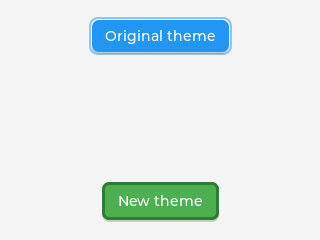App:Library:LVGL:docs:Overview:Styles
https://docs.lvgl.io/8.2/overview/style.html
| 英文 | 自動翻訳 |
|---|---|
Styles
Styles are used to set the appearance of objects. Styles in lvgl are heavily inspired by CSS. The concept in a nutshell is as follows:
- A style is an
lv_style_tvariable which can hold properties like border width, text color and so on. It's similar to aclassin CSS. - Styles can be assigned to objects to change their appearance. Upon assignment, the target part (pseudo-element in CSS) and target state (pseudo class) can be specified. For example one can add
style_blueto the knob of a slider when it's in pressed state. - The same style can be used by any number of objects.
- Styles can be cascaded which means multiple styles may be assigned to an object and each style can have different properties. Therefore, not all properties have to be specified in a style. LVGL will search for a property until a style defines it or use a default if it's not specified by any of the styles. For example
style_btncan result in a default gray button andstyle_btn_redcan add only abackground-color=redto overwrite the background color. - The most recently added style has higher precedence. This means if a property is specified in two styles the newest style in the object will be used.
- Some properties (e.g. text color) can be inherited from a parent(s) if it's not specified in an object.
- Objects can also have local styles with higher precedence than "normal" styles.
- Unlike CSS (where pseudo-classes describe different states, e.g.
:focus), in LVGL a property is assigned to a given state. - Transitions can be applied when the object changes state.
States
The objects can be in the combination of the following states:
LV_STATE_DEFAULT(0x0000) Normal, released stateLV_STATE_CHECKED(0x0001) Toggled or checked stateLV_STATE_FOCUSED(0x0002) Focused via keypad or encoder or clicked via touchpad/mouseLV_STATE_FOCUS_KEY(0x0004) Focused via keypad or encoder but not via touchpad/mouseLV_STATE_EDITED(0x0008) Edit by an encoderLV_STATE_HOVERED(0x0010) Hovered by mouse (not supported now)LV_STATE_PRESSED(0x0020) Being pressedLV_STATE_SCROLLED(0x0040) Being scrolledLV_STATE_DISABLED(0x0080) Disabled stateLV_STATE_USER_1(0x1000) Custom stateLV_STATE_USER_2(0x2000) Custom stateLV_STATE_USER_3(0x4000) Custom stateLV_STATE_USER_4(0x8000) Custom state
An object can be in a combination of states such as being focused and pressed at the same time. This is represented as LV_STATE_FOCUSED | LV_STATE_PRESSED.
A style can be added to any state or state combination. For example, setting a different background color for the default and pressed states. If a property is not defined in a state the best matching state's property will be used. Typically this means the property with LV_STATE_DEFAULT is used.˛ If the property is not set even for the default state the default value will be used. (See later)
But what does the "best matching state's property" really mean? States have a precedence which is shown by their value (see in the above list). A higher value means higher precedence. To determine which state's property to use let's take an example. Imagine the background color is defined like this:
LV_STATE_DEFAULT: whiteLV_STATE_PRESSED: grayLV_STATE_FOCUSED: red
- Initially the object is in the default state, so it's a simple case: the property is perfectly defined in the object's current state as white.
- When the object is pressed there are 2 related properties: default with white (default is related to every state) and pressed with gray. The pressed state has 0x0020 precedence which is higher than the default state's 0x0000 precedence, so gray color will be used.
- When the object is focused the same thing happens as in pressed state and red color will be used. (Focused state has higher precedence than default state).
- When the object is focused and pressed both gray and red would work, but the pressed state has higher precedence than focused so gray color will be used.
- It's possible to set e.g. rose color for
LV_STATE_PRESSED | LV_STATE_FOCUSED. In this case, this combined state has 0x0020 + 0x0002 = 0x0022 precedence, which is higher than the pressed state's precedence so rose color would be used. - When the object is in the checked state there is no property to set the background color for this state. So for lack of a better option, the object remains white from the default state's property.
Some practical notes:
- The precedence (value) of states is quite intuitive, and it's something the user would expect naturally. E.g. if an object is focused the user will still want to see if it's pressed, therefore the pressed state has a higher precedence. If the focused state had a higher precedence it would overwrite the pressed color.
- If you want to set a property for all states (e.g. red background color) just set it for the default state. If the object can't find a property for its current state it will fall back to the default state's property.
- Use ORed states to describe the properties for complex cases. (E.g. pressed + checked + focused)
- It might be a good idea to use different style elements for different states. For example, finding background colors for released, pressed, checked + pressed, focused, focused + pressed, focused + pressed + checked, etc. states is quite difficult. Instead, for example, use the background color for pressed and checked states and indicate the focused state with a different border color.
Cascading styles
It's not required to set all the properties in one style. It's possible to add more styles to an object and have the latter added style modify or extend appearance. For example, create a general gray button style and create a new one for red buttons where only the new background color is set.
This is much like in CSS when used classes are listed like <div class=".btn .btn-red">.
Styles added later have precedence over ones set earlier. So in the gray/red button example above, the normal button style should be added first and the red style second. However, the precedence of the states are still taken into account. So let's examine the following case:
- the basic button style defines dark-gray color for the default state and light-gray color for the pressed state
- the red button style defines the background color as red only in the default state
In this case, when the button is released (it's in default state) it will be red because a perfect match is found in the most recently added style (red). When the button is pressed the light-gray color is a better match because it describes the current state perfectly, so the button will be light-gray.
Inheritance
Some properties (typically those related to text) can be inherited from the parent object's styles. Inheritance is applied only if the given property is not set in the object's styles (even in default state). In this case, if the property is inheritable, the property's value will be searched in the parents until an object specifies a value for the property. The parents will use their own state to determine the value. So if a button is pressed, and the text color comes from here, the pressed text color will be used.
Parts
Objects can be composed of parts which may each have their own styles.
The following predefined parts exist in LVGL:
LV_PART_MAINA background like rectangleLV_PART_SCROLLBARThe scrollbar(s)LV_PART_INDICATORIndicator, e.g. for slider, bar, switch, or the tick box of the checkboxLV_PART_KNOBLike a handle to grab to adjust a valueLV_PART_SELECTEDIndicate the currently selected option or sectionLV_PART_ITEMSUsed if the widget has multiple similar elements (e.g. table cells)LV_PART_TICKSTicks on scales e.g. for a chart or meterLV_PART_CURSORMark a specific place e.g. text area's or chart's cursorLV_PART_CUSTOM_FIRSTCustom part identifiers can be added starting from here.
For example a Slider has three parts:
- Background
- Indicator
- Knob
This means all three parts of the slider can have their own styles. See later how to add styles to objects and parts.
Initialize styles and set/get properties
Styles are stored in lv_style_t variables. Style variables should be static, global or dynamically allocated. In other words they cannot be local variables in functions which are destroyed when the function exits. Before using a style it should be initialized with lv_style_init(&my_style). After initializing a style, properties can be added or changed.
Property set functions looks like this: lv_style_set_<property_name>(&style, <value>); For example:
static lv_style_t style_btn; lv_style_init(&style_btn); lv_style_set_bg_color(&style_btn, lv_color_hex(0x115588)); lv_style_set_bg_opa(&style_btn, LV_OPA_50); lv_style_set_border_width(&style_btn, 2); lv_style_set_border_color(&style_btn, lv_color_black()); static lv_style_t style_btn_red; lv_style_init(&style_btn_red); lv_style_set_bg_color(&style_btn_red, lv_plaette_main(LV_PALETTE_RED)); lv_style_set_bg_opa(&style_btn_red, LV_OPA_COVER);
To remove a property use:
lv_style_remove_prop(&style, LV_STYLE_BG_COLOR);
To get a property's value from a style:
lv_style_value_t v;
lv_res_t res = lv_style_get_prop(&style, LV_STYLE_BG_COLOR, &v);
if(res == LV_RES_OK) { /*Found*/
do_something(v.color);
}
lv_style_value_t has 3 fields:
numfor integer, boolean and opacity propertiescolorfor color propertiesptrfor pointer properties
To reset a style (free all its data) use:
lv_style_reset(&style);
Styles can be built as const too to save RAM:
const lv_style_const_prop_t style1_props[] = {
LV_STYLE_CONST_WIDTH(50),
LV_STYLE_CONST_HEIGHT(50),
LV_STYLE_PROP_INV,
};
LV_STYLE_CONST_INIT(style1, style1_props);
Later const style can be used like any other style but (obviously) new properties can not be added.
Add and remove styles to a widget
A style on its own is not that useful. It must be assigned to an object to take effect.
Add styles
To add a style to an object use lv_obj_add_style(obj, &style, <selector>). <selector> is an OR-ed value of parts and state to which the style should be added. Some examples:
LV_PART_MAIN | LV_STATE_DEFAULTLV_STATE_PRESSED: The main part in pressed state.LV_PART_MAINcan be omittedLV_PART_SCROLLBAR: The scrollbar part in the default state.LV_STATE_DEFAULTcan be omitted.LV_PART_SCROLLBAR | LV_STATE_SCROLLED: The scrollbar part when the object is being scrolled0Same asLV_PART_MAIN | LV_STATE_DEFAULT.LV_PART_INDICATOR | LV_STATE_PRESSED | LV_STATE_CHECKEDThe indicator part when the object is pressed and checked at the same time.
Using lv_obj_add_style:
lv_obj_add_style(btn, &style_btn, 0); /*Default button style*/ lv_obj_add_style(btn, &btn_red, LV_STATE_PRESSED); /*Overwrite only some colors to red when pressed*/
Remove styles
To remove all styles from an object use lv_obj_remove_style_all(obj).
To remove specific styles use lv_obj_remove_style(obj, style, selector). This function will remove style only if the selector matches with the selector used in lv_obj_add_style. style can be NULL to check only the selector and remove all matching styles. The selector can use the LV_STATE_ANY and LV_PART_ANY values to remove the style from any state or part.
Report style changes
If a style which is already assigned to an object changes (i.e. a property is added or changed), the objects using that style should be notified. There are 3 options to do this:
- If you know that the changed properties can be applied by a simple redraw (e.g. color or opacity changes) just call
lv_obj_invalidate(obj)orlv_obj_invalidate(lv_scr_act()). - If more complex style properties were changed or added, and you know which object(s) are affected by that style call
lv_obj_refresh_style(obj, part, property). To refresh all parts and properties uselv_obj_refresh_style(obj, LV_PART_ANY, LV_STYLE_PROP_ANY). - To make LVGL check all objects to see if they use a style and refresh them when needed, call
lv_obj_report_style_change(&style). IfstyleisNULLall objects will be notified about a style change.
Get a property's value on an object
To get a final value of property - considering cascading, inheritance, local styles and transitions (see below) - property get functions like this can be used: lv_obj_get_style_<property_name>(obj, <part>). These functions use the object's current state and if no better candidate exists they return a default value. For example:
lv_color_t color = lv_obj_get_style_bg_color(btn, LV_PART_MAIN);
Local styles
In addition to "normal" styles, objects can also store local styles. This concept is similar to inline styles in CSS (e.g. <div style="color:red">) with some modification.
Local styles are like normal styles, but they can't be shared among other objects. If used, local styles are allocated automatically, and freed when the object is deleted. They are useful to add local customization to an object.
Unlike in CSS, LVGL local styles can be assigned to states (pseudo-classes) and parts (pseudo-elements).
To set a local property use functions like lv_obj_set_style_<property_name>(obj, <value>, <selector>); For example:
lv_obj_set_style_bg_color(slider, lv_color_red(), LV_PART_INDICATOR | LV_STATE_FOCUSED);
Properties
For the full list of style properties click here.
Typical background properties
In the documentation of the widgets you will see sentences like "The widget uses the typical background properties". These "typical background properties" are the ones related to:
- Background
- Border
- Outline
- Shadow
- Padding
- Width and height transformation
- X and Y translation
Transitions
By default, when an object changes state (e.g. it's pressed) the new properties from the new state are set immediately. However, with transitions it's possible to play an animation on state change. For example, on pressing a button its background color can be animated to the pressed color over 300 ms.
The parameters of the transitions are stored in the styles. It's possible to set
- the time of the transition
- the delay before starting the transition
- the animation path (also known as the timing or easing function)
- the properties to animate
The transition properties can be defined for each state. For example, setting a 500 ms transition time in the default state means that when the object goes to the default state a 500 ms transition time is applied. Setting a 100 ms transition time in the pressed state causes a 100 ms transition when going to the pressed state. This example configuration results in going to the pressed state quickly and then going back to default slowly.
To describe a transition an lv_transition_dsc_t variable needs to be initialized and added to a style:
/*Only its pointer is saved so must static, global or dynamically allocated */
static const lv_style_prop_t trans_props[] = {
LV_STYLE_BG_OPA, LV_STYLE_BG_COLOR,
0, /*End marker*/
};
static lv_style_transition_dsc_t trans1;
lv_style_transition_dsc_init(&trans1, trans_props, lv_anim_path_ease_out, duration_ms, delay_ms);
lv_style_set_transition(&style1, &trans1);
Color filter
TODO
Themes
Themes are a collection of styles. If there is an active theme LVGL applies it on every created widget. This will give a default appearance to the UI which can then be modified by adding further styles.
Every display can have a different theme. For example, you could have a colorful theme on a TFT and monochrome theme on a secondary monochrome display.
To set a theme for a display, two steps are required:
- Initialize a theme
- Assign the initialized theme to a display.
Theme initialization functions can have different prototypes. This example shows how to set the "default" theme:
lv_theme_t * th = lv_theme_default_init(display, /*Use the DPI, size, etc from this display*/
LV_COLOR_PALETTE_BLUE, LV_COLOR_PALETTE_CYAN, /*Primary and secondary palette*/
false, /*Light or dark mode*/
&lv_font_montserrat_10, &lv_font_montserrat_14, &lv_font_montserrat_18); /*Small, normal, large fonts*/
lv_disp_set_theme(display, th); /*Assign the theme to the display*/
The included themes are enabled in lv_conf.h. If the default theme is enabled by LV_USE_THEME_DEFAULT 1 LVGL automatically initializes and sets it when a display is created.
Extending themes
Built-in themes can be extended. If a custom theme is created, a parent theme can be selected. The parent theme's styles will be added before the custom theme's styles. Any number of themes can be chained this way. E.g. default theme -> custom theme -> dark theme.
lv_theme_set_parent(new_theme, base_theme) extends the base_theme with the new_theme.
There is an example for it below.
Examples
Size styles
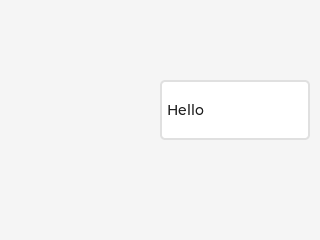
Background styles
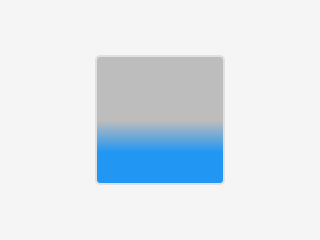
Border styles

Outline styles
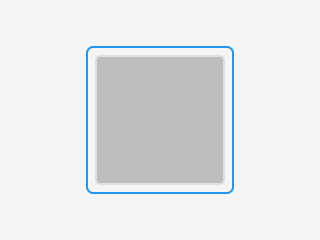
Shadow styles

Image styles

Arc styles

Text styles
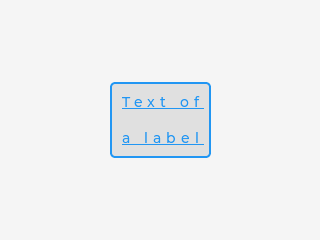
Line styles

Transition

Using multiple styles
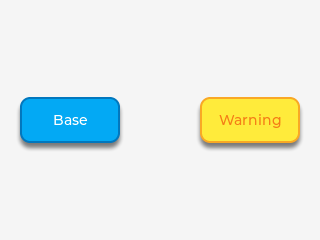
Local styles
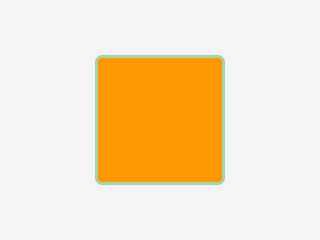
Add styles to parts and states
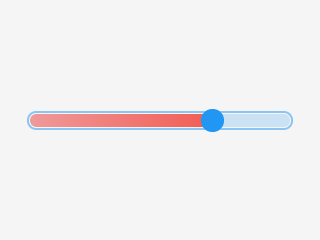
Extending the current theme
API
Typedefs
- typedef uint8_t lv_blend_mode_t[1]
Enums
- enum [anonymous[10]][11]
- Possible opt[12]ions how to blend opaque drawings Values:
- enumerator LV_BLEND_MODE_NORMAL[13]
- Simply mix according to the[14] opacity value
- enumerator LV_BLEND_MODE_ADDITIVE[15]
- Add the respective color chan[16]nels
- enumerator LV_BLEND_MODE_SUBTRACTIVE[17]
- Subtract the foreground from the[18] background
- enumerator LV_BLEND_MODE_MULTIPLY[19]
- Multiply the foreground and b[20]ackground
- enumerator LV_BLEND_MODE_REPLACE[21]
- Replace background with fore[22]ground in the area
- enum [anonymous][23]
- Some options[24] to apply decorations on texts. 'OR'ed values can be used. Values:
- enum [anonymous][30]
- Sele[31]cts on w[32]hich sides border should be drawn 'OR'ed values can be used. Values:
- enumerator LV_BORDER_SIDE_NONE[33]
- enumerator LV_BORDER[34]_SIDE_BOTTOM[35]
- enumerator LV_BORDER_S[36]IDE_TOP[37]
- enumerator LV_BORDE[38]R_SIDE_LEFT[39]
- enumerator LV_BORDER[40]_SIDE_RIGHT[41]
- enumerator LV_BORDER_[42]SIDE_FULL[43]
- enumerator LV_BORDER[44]_SIDE_INTERNAL[45]
- FOR matrix-like objects (e.g. [46]Button matrix)
- enum [anonymous][55]
- The ditherin[56]g algorithm for the gradient Depends on LV_DITHER_GRADIENT Values:
- enumerator LV_DITHER_NONE[57]
- No dithering, colors [58]are just quantized to the output resolution
- enumerator LV_DITHER_ORDERED[59]
- Ordered dithering. Faste[60]r to compute and use less memory but lower quality
- enumerator LV_DITHER_ERR_DIFF[61]
- Error diffusion mode. Slo[62]wer to compute and use more memory but give highest dither quality
Values:
- enumerator LV_STYLE_PROP_INV[65]
- enumerator LV_STYLE_PROP_ANY[250]
Functions
- LV_EXPORT_CONST_INT(LV_IMG_ZOOM_NONE)[251]
- void lv_style_init(lv_style[252]_t *style)[253]
- Initialize a style Note Do not [254]call
lv_style_initon styles that already have some properties because this function won't free the used memory, just sets a default state for the style. In other words be sure to initialize styles only once!- Parameters
- style -- pointer to a style to initialize
- void lv_style_reset(lv_style_t *style)[255]
- Clear all properties from a style [256]and free all allocated memories.
- Parameters
- style -- pointer to a style
- lv_style_prop_t lv_style_register_prop(void)[257]
- bool lv_style_remove_prop(lv_style[258]_t *style, lv_style_prop_t prop)[259]
- Remove a property from a style
- Parameters
-
- style -- poi[260]nter to a style
- prop -- a style property ORed with a state.
- Returns
- true: the property was found and removed; false: the property wasn't found
- void lv_style_set_prop(lv_style_t *style, lv_style_prop_t prop, lv_style_value_t value)[261]
- Set the value of property in a style. This function shouldn't be used directly by t[262]he user. Instead use
lv_style_set_<prop_name>(). E.g.lv_style_set_bg_color()- Parameters
-
- style -- pointer to style
- prop -- the ID of a property (e.g.
LV_STYLE_BG_COLOR) - value --
lv_style_value_tvariable in which a field is set according to the type ofprop
- lv_res_t lv_style_get_prop(const lv_style_t *style, lv_style_prop_t prop, lv_style_value_t *value)[263]
- Get the value of a property Note For performance reasons there are no sanity check on
style[264]- Parameters
-
- style -- pointer to a style
- prop -- the ID of a property
- value -- pointer to a
lv_style_value_tvariable to store the value
- Returns
- LV_RES_INV: the property wasn't found in the style (
valueis unchanged) LV_RES_OK: the property was fond, andvalueis set accordingly
- static inline lv_res_t lv_style_get_prop_inlined(const lv_style_t *style, lv_style_prop_t prop, lv_style_value_t *value)[265]
- Get the value of a property Note For performance reasons there are no sanity check on
styleNote This function i[266]s the same as lv_style_get_prop but inlined. Use it only on performance critical places- Parameters
-
- style -- pointer to a style
- prop -- the ID of a property
- value -- pointer to a
lv_style_value_tvariable to store the value
- Returns
- LV_RES_INV: the property wasn't found in the style (
valueis unchanged) LV_RES_OK: the property was fond, andvalueis set accordingly
- void lv_style_transition_dsc_init(lv_style_transition_dsc_t *tr, const lv_style_prop_t props[], lv_anim_path_cb_t path_cb, uint32_t time, uint32_t delay, void *user_data)[267]
- lv_style_value_t lv_style_prop_get_default(lv_style_prop_t prop)[268]
- Get the default value of a property
- bool lv_style_is_empty(const lv_style_t *style)[271]
- Checks if a style is empty (has no properti[272]es)
- Parameters
- style -- pointer to a style
- Returns
- true if the style is empty
- uint8_t _lv_style_get_prop_group(lv_style_prop_t prop)[273]
- Tell the group of a property. If the a property fr[274]om a group is set in a style the (1 << group) bit of style->has_group is set. It allows early skipping the style if the property is not exists in the style at all.
- Parameters
- prop -- a style property
- Returns
- the group [0..7] 7 means all the custom properties with index > 112
- static inline void lv_style_set_size(lv_style_t *style, lv_coord_t value)[275]
- struct lv_gradient_stop_t[284]
- #include <lv_style.h>[285] A gradient s[286]top definition. This matches a color and a position in a virtual 0-255 scale. Public Members
- struct lv_grad_dsc_t[291]
- #include <lv_sty[292]le.h> A descriptor of a gradient. Public Members
- lv_gradient_stop_t stops[LV_GRADIENT_MAX_STOPS][293]
- A gradient stop array
- uint8_t stops_co[294]unt[295]
- The number of u[296]sed stops in the array
- lv_grad_dir_t dir[297]
- The gradient [298]direction. Any of LV_GRAD_DIR_HOR, LV_GRAD_DIR_VER, LV_GRAD_DIR_NONE
- lv_dither_mode_t dither[299]
- Whether to dither t[300]he gradient or not. Any of LV_DITHER_NONE, LV_DITHER_ORDERED, LV_DITHER_ERR_DIFF
- union lv_style_value_t[301]
- #include <lv_style[302].h> A common type to handle all the property types in the same way. Public Members
- struct lv_style_transition_dsc_t[309]
- #include <lv_style.h> Descr[310]iptor for style transitions Public Members
- const lv_style_prop_t *props[311]
- An array with the proper[312]ties to animate.
- void *user_data[313]
- A custom us[314]er data that will be passed to the animation's user_data
- lv_anim_path_cb_t path_xcb[315]
- A path for the animati[316]on.
- uint32_t time[317]
- Duration [318]of the transition in [ms]
- uint32_t delay[319]
- Delay befo[320]re the transition in [ms]
- struct lv_style_const_prop_t[321]
- #include <lv_style.h> D[322]escriptor of a constant style property. Public Members
- struct lv_[326]style_t[327]
- #include <lv_[328]style.h> Descriptor of a style (a collection of properties and values). Public Members
Typedefs
- typedef void (*lv_theme_apply_cb_t)(struct _lv_theme_t*, lv_obj_t*)[345]
- typedef struct _lv_theme_t lv_theme_t[346]
Functions
- lv_theme_t *lv_t[348]heme_get_from_obj(lv_obj_t *obj)[349]
- Get the theme assigned to the display of the[350] object
- Parameters
- obj -- pointer to a theme object
- Returns
- the theme of the object's display (can be NULL)
- void lv_theme_apply(lv_obj_t *obj)[351]
- Apply the active theme on an o[352]bject
- Parameters
- obj -- pointer to an object
- void lv_theme_set_parent(lv_theme_t *new_theme, lv_theme_t *parent)[353]
- Set a base theme for a theme. The styles from the base them wil[354]l be added before the styles of the current theme. Arbitrary long chain of themes can be created by setting base themes.
- Parameters
-
- new_theme -- pointer to theme which base should be set
- parent -- pointer to the base theme
- void lv_theme_set_apply_cb(lv_theme_t *theme, lv_theme_apply_cb_t apply_cb)[355]
- Set an apply callback for a theme. The apply callback is used to add st[356]yles to different objects
- Parameters
-
- theme -- pointer to theme which callback should be set
- apply_cb -- pointer to the callback
- const lv_font_t *lv_theme_get_font_small(lv_obj_t *obj)[357]
- Get the small font of the theme
- Parameters
- ob[358]j -- pointer to an object
- Returns
- pointer to the font
- const lv_font_t *lv_theme_get_font_normal(lv_obj_t *obj)[359]
- Get the normal font of the theme
- Parameters
- ob[360]j -- pointer to an object
- Returns
- pointer to the font
- const lv_font_t *lv_theme_get_font_large(lv_obj_t *obj)[361]
- Get the subtitle font of the theme
- Parameters
- [362] obj -- pointer to an object
- Returns
- pointer to the font
- lv_color_t lv_theme_get_color_primary(lv_obj_t *obj)[363]
- Get the primary color of the theme
- Parameters[364]
- obj -- pointer to an object
- Returns
- the color
- lv_color_t lv_theme_get_color_secondary(lv_obj_t *obj)[365]
- Get the secondary color of the theme
- Parameters[366]
- obj -- pointer to an object
- Returns
- the color
- struct _lv_theme_t[367]
- Public Members[368]
- lv_theme_apply_cb_t apply_cb[369]
- struct _lv_theme_t[370] *parent[371]
- Apply the current them[372]e's style on top of this theme.
- void *user_data[373]
- struc[374]t _lv_disp_t *disp[375]
- lv_color_t co[376]lor_primary[377]
- lv_color_t col[378]or_secondary[379]
- const lv_font_t [380]*font_small[381]
- const lv_font_t *[382]font_normal[383]
- const lv_font_t *f[384]ont_large[385]
- uint32_t flags [386]
Functions
- static inline lv_coord_t lv_obj_get_style_width(const struct _lv_obj_t *obj, uint32_t part)[387]
- static inline lv_coord_t lv_obj_get_style_min_width(const struct _lv_obj_t *obj, [388]uint32_t part)[389]
- static inline lv_coord_t lv_obj_get_style_max_width(const struct _lv_obj_t *obj, uint[390]32_t part)[391]
- static inline lv_coord_t lv_obj_get_style_height(const struct _lv_obj_t *obj, uint32_[392]t part)[393]
- static inline lv_coord_t lv_obj_get_style_min_height(const struct _lv_obj_t *obj, [394]uint32_t part)[395]
- static inline lv_coord_t lv_obj_get_style_max_height(const struct _lv_obj_t *obj, uint[396]32_t part)[397]
- static inline lv_align_t lv_obj_get_style_align(const struct _lv_obj_t *obj, [402]uint32_t part)[403]
- static inline lv_coord_t lv_obj_get_style_transform_width(const struct _lv_obj_t [404]*obj, uint32_t part)[405]
- static inline lv_coord_t lv_obj_get_style_transform_height(const struct _lv_obj_t *obj, uin[406]t32_t part)[407]
- static inline lv_coord_t lv_obj_get_style_translate_x(const struct _lv_obj_t *obj, uint32_t [408]part)[409]
- static inline lv_coord_t lv_obj_get_style_translate_y(const struct _lv_obj_t *obj, uint[410]32_t part)[411]
- static inline lv_coord_t lv_obj_get_style_transform_zoom(const struct _lv_obj_t *obj, u[412]int32_t part)[413]
- static inline lv_coord_t lv_obj_get_style_transform_angle(const struct _lv_obj_t *obj, uin[414]t32_t part)[415]
- static inline lv_coord_t lv_obj_get_style_pad_top(const struct _lv_obj_t *obj, uint32_t par[416]t)[417]
- static inline lv_coord_t lv_obj_get_style_pad_bottom(const struct _lv_obj_t *obj, u[418]int32_t part)[419]
- static inline lv_coord_t lv_obj_get_style_pad_left(const struct _lv_obj_t *obj, uint32[420]_t part)[421]
- static inline lv_coord_t lv_obj_get_style_pad_right(const struct _lv_obj_t *obj, uin[422]t32_t part)[423]
- static inline lv_coord_t lv_obj_get_style_pad_row(const struct _lv_obj_t *obj, uint32[424]_t part)[425]
- static inline lv_coord_t lv_obj_get_style_pad_column(const struct _lv_obj_t *obj, u[426]int32_t part)[427]
- static inline lv_color_t lv_obj_get_style_bg_color(const struct _lv_obj_t *obj, uint32[428]_t part)[429]
- static inline lv_color_t lv_obj_get_style_bg_color_filtered(const struct _lv_obj_t *[430]obj, uint32_t part)[431]
- static inline lv_opa_t lv_obj_get_style_bg_opa(const struct _lv_obj_t *obj, uint32_t part)[432] [433]
- static inline lv_color_t lv_obj_get_style_bg_grad_color(const struct _lv_obj_t *[434]obj, uint32_t part)[435]
- static inline lv_color_t lv_obj_get_style_bg_grad_color_filtered(const struct _lv_obj_t *[436]obj, uint32_t part)[437]
- static inline lv_grad_dir_t lv_obj_get_style_bg_grad_dir(const struct _lv_obj_t *obj, uint32_t par[438]t)[439]
- static inline lv_coord_t lv_obj_get_style_bg_main_stop(const struct _lv_obj_t *obj, uint32[440]_t part)[441]
- static inline lv_coord_t lv_obj_get_style_bg_grad_stop(const struct _lv_obj_t *obj, uint[442]32_t part)[443]
- static inline const lv_grad_dsc_t *lv_obj_get_style_bg_grad(const struct _lv_obj_t *obj,[444] uint32_t part)[445]
- static inline lv_dither_mode_t lv_obj_get_style_bg_dither_mode(const struct _lv_obj_t *obj, u[446]int32_t part)[447]
- static inline const void *lv_obj_get_style_bg_img_src(const struct _lv_obj_t *obj, uint32_t part[448])[449]
- static inline lv_opa_t lv_obj_get_style_bg_img_opa(const struct _lv_obj_t *obj, uint32_[450]t part)[451]
- static inline lv_color_t lv_obj_get_style_bg_img_recolor(const struct _lv_obj_t *obj[452], uint32_t part)[453]
- static inline lv_color_t lv_obj_get_style_bg_img_recolor_filtered(const struct _lv_obj_t *[454]obj, uint32_t part)[455]
- static inline lv_opa_t lv_obj_get_style_bg_img_recolor_opa(const struct _lv_obj_t *obj, uint32_t pa[456]rt)[457]
- static inline bool lv_obj_get_style_bg_img_tiled(const struct _lv_obj_t *obj, uint32_t part)[458][459]
- static inline lv_color_t lv_obj_get_style_border_color(const struct _lv_obj_t *obj[460], uint32_t part)[461]
- static inline lv_color_t lv_obj_get_style_border_color_filtered(const struct _lv_obj_t *[462]obj, uint32_t part)[463]
- static inline lv_opa_t lv_obj_get_style_border_opa(const struct _lv_obj_t *obj, uint32_t part)[464] [465]
- static inline lv_coord_t lv_obj_get_style_border_width(const struct _lv_obj_t *obj, [466]uint32_t part)[467]
- static inline lv_border_side_t lv_obj_get_style_border_side(const struct _lv_obj_t *obj,[468] uint32_t part)[469]
- static inline bool lv_obj_get_style_border_post(const struct _lv_obj_t *obj, uint32_t part)[470] [471]
- static inline lv_coord_t lv_obj_get_style_outline_width(const struct _lv_obj_t *o[472]bj, uint32_t part)[473]
- static inline lv_color_t lv_obj_get_style_outline_color(const struct _lv_obj_t *obj, uint[474]32_t part)[475]
- static inline lv_color_t lv_obj_get_style_outline_color_filtered(const struct _lv_obj_t *[476]obj, uint32_t part)[477]
- static inline lv_opa_t lv_obj_get_style_outline_opa(const struct _lv_obj_t *obj, uint32_t part)[478] [479]
- static inline lv_coord_t lv_obj_get_style_outline_pad(const struct _lv_obj_t *obj, ui[480]nt32_t part)[481]
- static inline lv_coord_t lv_obj_get_style_shadow_width(const struct _lv_obj_t *obj, uin[482]t32_t part)[483]
- static inline lv_coord_t lv_obj_get_style_shadow_ofs_x(const struct _lv_obj_t *obj, uint[484]32_t part)[485]
- static inline lv_coord_t lv_obj_get_style_shadow_ofs_y(const struct _lv_obj_t *obj, uint[486]32_t part)[487]
- static inline lv_coord_t lv_obj_get_style_shadow_spread(const struct _lv_obj_t *obj, uin[488]t32_t part)[489]
- static inline lv_color_t lv_obj_get_style_shadow_color(const struct _lv_obj_t *obj, uint3[490]2_t part)[491]
- static inline lv_color_t lv_obj_get_style_shadow_color_filtered(const struct _lv_obj_t *[492]obj, uint32_t part)[493]
- static inline lv_opa_t lv_obj_get_style_shadow_opa(const struct _lv_obj_t *obj, uint32_t part)[494] [495]
- static inline lv_opa_t lv_obj_get_style_img_opa(const struct _lv_obj_t *obj, uint32_[496]t part)[497]
- static inline lv_color_t lv_obj_get_style_img_recolor(const struct _lv_obj_t *obj[498], uint32_t part)[499]
- static inline lv_color_t lv_obj_get_style_img_recolor_filtered(const struct _lv_obj_t *[500]obj, uint32_t part)[501]
- static inline lv_opa_t lv_obj_get_style_img_recolor_opa(const struct _lv_obj_t *obj, uint32_t pa[502]rt)[503]
- static inline lv_coord_t lv_obj_get_style_line_width(const struct _lv_obj_t *obj, uint32_[504]t part)[505]
- static inline lv_coord_t lv_obj_get_style_line_dash_width(const struct _lv_obj_t *obj,[506] uint32_t part)[507]
- static inline lv_coord_t lv_obj_get_style_line_dash_gap(const struct _lv_obj_t *obj, uint32[508]_t part)[509]
- static inline bool lv_obj_get_style_line_rounded(const struct _lv_obj_t *obj, uint32_t pa[510]rt)[511]
- static inline lv_color_t lv_obj_get_style_line_color(const struct _lv_obj_t *obj, [512]uint32_t part)[513]
- static inline lv_color_t lv_obj_get_style_line_color_filtered(const struct _lv_obj_t *[514]obj, uint32_t part)[515]
- static inline lv_opa_t lv_obj_get_style_line_opa(const struct _lv_obj_t *obj, uint32_t part)[516] [517]
- static inline lv_coord_t lv_obj_get_style_arc_width(const struct _lv_obj_t *obj, u[518]int32_t part)[519]
- static inline bool lv_obj_get_style_arc_rounded(const struct _lv_obj_t *obj, uint32_t[520] part)[521]
- static inline lv_color_t lv_obj_get_style_arc_color(const struct _lv_obj_t *obj, [522]uint32_t part)[523]
- static inline lv_color_t lv_obj_get_style_arc_color_filtered(const struct _lv_obj_t *[524]obj, uint32_t part)[525]
- static inline lv_opa_t lv_obj_get_style_arc_opa(const struct _lv_obj_t *obj, uint32_t part)[526] [527]
- static inline const void *lv_obj_get_style_arc_img_src(const struct _lv_obj_t *ob[528]j, uint32_t part)[529]
- static inline lv_color_t lv_obj_get_style_text_color(const struct _lv_obj_t *obj, uint32[530]_t part)[531]
- static inline lv_color_t lv_obj_get_style_text_color_filtered(const struct _lv_obj_t *[532]obj, uint32_t part)[533]
- static inline lv_opa_t lv_obj_get_style_text_opa(const struct _lv_obj_t *obj, uint32_t part)[534] [535]
- static inline const lv_font_t *lv_obj_get_style_text_font(const struct _lv_obj_t *[536]obj, uint32_t part)[537]
- static inline lv_coord_t lv_obj_get_style_text_letter_space(const struct _lv_obj_t *obj, ui[538]nt32_t part)[539]
- static inline lv_coord_t lv_obj_get_style_text_line_space(const struct _lv_obj_t *obj, uint32[540]_t part)[541]
- static inline lv_text_decor_t lv_obj_get_style_text_decor(const struct _lv_obj_t *obj, uint[542]32_t part)[543]
- static inline lv_text_align_t lv_obj_get_style_text_align(const struct _lv_obj_t *obj, uint[544]32_t part)[545]
- static inline lv_coord_t lv_obj_get_style_radius(const struct _lv_obj_t *obj, uint32_t part[546])[547]
- static inline bool lv_obj_get_style_clip_corner(const struct _lv_obj_t *obj, uint3[548]2_t part)[549]
- static inline const lv_color_filter_dsc_t *lv_obj_get_style_color_filter_dsc([552]const struct _lv_obj_t *obj, uint32_t part)[553]
- static inline lv_opa_t lv_obj_get_style_color_filter_opa(const struct _lv_obj_t *obj, uint32_t part)[554]
- static inline uint32_t lv_obj_get_style_anim_time(const struct _lv_obj_t *obj, uint32_t pa[556]rt)[557]
- static inline uint32_t lv_obj_get_style_anim_speed(const struct _lv_obj_t *obj, uin[558]t32_t part)[559]
- static inline const lv_style_transition_dsc_t *lv_obj_get_style_transition(const str[560]uct _lv_obj_t *obj, uint32_t part)[561]
- static inline lv_blend_mode_t lv_obj_get_style_blend_mode(const struct _lv_obj_t *obj, uint32_t part)[562]
- [563]
- static inline uint16_t lv_obj_get_style_layout(const struct _lv_obj_t *obj, uint32_t part)[564][565]
- static inline lv_base_dir_t lv_obj_get_style_base_dir(const struct _lv_obj_t *ob[566]j, uint32_t part)[567]
- void lv_obj_set_style_width(struct _lv_obj_t *obj, lv_coord_t value, lv_style_selector_[568]t selector)[569]
- void lv_obj_set_style_min_width(struct _lv_obj_t *obj, lv_coord_t value, lv_style_select[570]or_t selector)[571]
- void lv_obj_set_style_max_width(struct _lv_obj_t *obj, lv_coord_t value, lv_style_selector_t[572] selector)[573]
- void lv_obj_set_style_height(struct _lv_obj_t *obj, lv_coord_t value, lv_style_selector_t se[574]lector)[575]
- void lv_obj_set_style_min_height(struct _lv_obj_t *obj, lv_coord_t value, lv_style_select[576]or_t selector)[577]
- void lv_obj_set_style_max_height(struct _lv_obj_t *obj, lv_coord_t value, lv_style_selector_t[578] selector)[579]
- void lv_obj_set_style_x(struct _lv_obj_t *obj, lv_coord_t value, lv_style_selector_t selector[580])[581]
- void lv_obj_set_style_y(struct _lv_obj_t *obj, lv_coord_t value, lv_style_selector_t[582] selector)[583]
- void lv_obj_set_style_align(struct _lv_obj_t *obj, lv_align_t value, lv_style_select[584]or_t selector)[585]
- void lv_obj_set_style_transform_width(struct _lv_obj_t *obj, lv_coord_t value, lv_style_[586]selector_t selector)[587]
- void lv_obj_set_style_transform_height(struct _lv_obj_t *obj, lv_coord_t value, lv_style_selector_[588]t selector)[589]
- void lv_obj_set_style_translate_x(struct _lv_obj_t *obj, lv_coord_t value, lv_style_selector_t sele[590]ctor)[591]
- void lv_obj_set_style_translate_y(struct _lv_obj_t *obj, lv_coord_t value, lv_style_selector_t[592] selector)[593]
- void lv_obj_set_style_transform_zoom(struct _lv_obj_t *obj, lv_coord_t value, lv_style_selecto[594]r_t selector)[595]
- void lv_obj_set_style_transform_angle(struct _lv_obj_t *obj, lv_coord_t value, lv_style_selector_[596]t selector)[597]
- void lv_obj_set_style_pad_top(struct _lv_obj_t *obj, lv_coord_t value, lv_style_selector_t selecto[598]r)[599]
- void lv_obj_set_style_pad_bottom(struct _lv_obj_t *obj, lv_coord_t value, lv_style_selecto[600]r_t selector)[601]
- void lv_obj_set_style_pad_left(struct _lv_obj_t *obj, lv_coord_t value, lv_style_selector_t s[602]elector)[603]
- void lv_obj_set_style_pad_right(struct _lv_obj_t *obj, lv_coord_t value, lv_style_selector_[604]t selector)[605]
- void lv_obj_set_style_pad_row(struct _lv_obj_t *obj, lv_coord_t value, lv_style_selector_t s[606]elector)[607]
- void lv_obj_set_style_pad_column(struct _lv_obj_t *obj, lv_coord_t value, lv_style_selecto[608]r_t selector)[609]
- void lv_obj_set_style_bg_color(struct _lv_obj_t *obj, lv_color_t value, lv_style_selector_t s[610]elector)[611]
- void lv_obj_set_style_bg_color_filtered(struct _lv_obj_t *obj, lv_color_t value, lv_style_s[612]elector_t selector)[613]
- void lv_obj_set_style_bg_opa(struct _lv_obj_t *obj, lv_opa_t value, lv_style_selector_t selector)[614] [615]
- void lv_obj_set_style_bg_grad_color(struct _lv_obj_t *obj, lv_color_t value, lv_style_s[616]elector_t selector)[617]
- void lv_obj_set_style_bg_grad_color_filtered(struct _lv_obj_t *obj, lv_color_t value, lv_style_s[618]elector_t selector)[619]
- void lv_obj_set_style_bg_grad_dir(struct _lv_obj_t *obj, lv_grad_dir_t value, lv_style_selector_t selecto[620]r)[621]
- void lv_obj_set_style_bg_main_stop(struct _lv_obj_t *obj, lv_coord_t value, lv_style_selector_t s[622]elector)[623]
- void lv_obj_set_style_bg_grad_stop(struct _lv_obj_t *obj, lv_coord_t value, lv_style_selector_t[624] selector)[625]
- void lv_obj_set_style_bg_grad(struct _lv_obj_t *obj, const lv_grad_dsc_t *value, lv_style_selec[626]tor_t selector)[627]
- void lv_obj_set_style_bg_dither_mode(struct _lv_obj_t *obj, lv_dither_mode_t value, lv_style_selecto[628]r_t selector)[629]
- void lv_obj_set_style_bg_img_src(struct _lv_obj_t *obj, const void *value, lv_style_selector_t selector[630])[631]
- void lv_obj_set_style_bg_img_opa(struct _lv_obj_t *obj, lv_opa_t value, lv_style_selector_t se[632]lector)[633]
- void lv_obj_set_style_bg_img_recolor(struct _lv_obj_t *obj, lv_color_t value, lv_style_sele[634]ctor_t selector)[635]
- void lv_obj_set_style_bg_img_recolor_filtered(struct _lv_obj_t *obj, lv_color_t value, lv_style_s[636]elector_t selector)[637]
- void lv_obj_set_style_bg_img_recolor_opa(struct _lv_obj_t *obj, lv_opa_t value, lv_style_selector_t select[638]or)[639]
- void lv_obj_set_style_bg_img_tiled(struct _lv_obj_t *obj, bool value, lv_style_selector_t selector)[640][641]
- void lv_obj_set_style_border_color(struct _lv_obj_t *obj, lv_color_t value, lv_style_sele[642]ctor_t selector)[643]
- void lv_obj_set_style_border_color_filtered(struct _lv_obj_t *obj, lv_color_t value, lv_style_s[644]elector_t selector)[645]
- void lv_obj_set_style_border_opa(struct _lv_obj_t *obj, lv_opa_t value, lv_style_selector_t selector)[646] [647]
- void lv_obj_set_style_border_width(struct _lv_obj_t *obj, lv_coord_t value, lv_style_select[648]or_t selector)[649]
- void lv_obj_set_style_border_side(struct _lv_obj_t *obj, lv_border_side_t value, lv_style_selec[650]tor_t selector)[651]
- void lv_obj_set_style_border_post(struct _lv_obj_t *obj, bool value, lv_style_selector_t selector)[652] [653]
- void lv_obj_set_style_outline_width(struct _lv_obj_t *obj, lv_coord_t value, lv_style_se[654]lector_t selector)[655]
- void lv_obj_set_style_outline_color(struct _lv_obj_t *obj, lv_color_t value, lv_style_selector_t[656] selector)[657]
- void lv_obj_set_style_outline_color_filtered(struct _lv_obj_t *obj, lv_color_t value, lv_style_s[658]elector_t selector)[659]
- void lv_obj_set_style_outline_opa(struct _lv_obj_t *obj, lv_opa_t value, lv_style_selector_t selector)[660] [661]
- void lv_obj_set_style_outline_pad(struct _lv_obj_t *obj, lv_coord_t value, lv_style_selector[662]_t selector)[663]
- void lv_obj_set_style_shadow_width(struct _lv_obj_t *obj, lv_coord_t value, lv_style_selector_[664]t selector)[665]
- void lv_obj_set_style_shadow_ofs_x(struct _lv_obj_t *obj, lv_coord_t value, lv_style_selector_t[666] selector)[667]
- void lv_obj_set_style_shadow_ofs_y(struct _lv_obj_t *obj, lv_coord_t value, lv_style_selector_t[668] selector)[669]
- void lv_obj_set_style_shadow_spread(struct _lv_obj_t *obj, lv_coord_t value, lv_style_selector_[670]t selector)[671]
- void lv_obj_set_style_shadow_color(struct _lv_obj_t *obj, lv_color_t value, lv_style_selector_t [672]selector)[673]
- void lv_obj_set_style_shadow_color_filtered(struct _lv_obj_t *obj, lv_color_t value, lv_style_s[674]elector_t selector)[675]
- void lv_obj_set_style_shadow_opa(struct _lv_obj_t *obj, lv_opa_t value, lv_style_selector_t selector)[676] [677]
- void lv_obj_set_style_img_opa(struct _lv_obj_t *obj, lv_opa_t value, lv_style_selector_t se[678]lector)[679]
- void lv_obj_set_style_img_recolor(struct _lv_obj_t *obj, lv_color_t value, lv_style_sele[680]ctor_t selector)[681]
- void lv_obj_set_style_img_recolor_filtered(struct _lv_obj_t *obj, lv_color_t value, lv_style_s[682]elector_t selector)[683]
- void lv_obj_set_style_img_recolor_opa(struct _lv_obj_t *obj, lv_opa_t value, lv_style_selector_t select[684]or)[685]
- void lv_obj_set_style_line_width(struct _lv_obj_t *obj, lv_coord_t value, lv_style_selector_t se[686]lector)[687]
- void lv_obj_set_style_line_dash_width(struct _lv_obj_t *obj, lv_coord_t value, lv_style_selec[688]tor_t selector)[689]
- void lv_obj_set_style_line_dash_gap(struct _lv_obj_t *obj, lv_coord_t value, lv_style_selector_t s[690]elector)[691]
- void lv_obj_set_style_line_rounded(struct _lv_obj_t *obj, bool value, lv_style_selector_t select[692]or)[693]
- void lv_obj_set_style_line_color(struct _lv_obj_t *obj, lv_color_t value, lv_style_select[694]or_t selector)[695]
- void lv_obj_set_style_line_color_filtered(struct _lv_obj_t *obj, lv_color_t value, lv_style_s[696]elector_t selector)[697]
- void lv_obj_set_style_line_opa(struct _lv_obj_t *obj, lv_opa_t value, lv_style_selector_t selector)[698] [699]
- void lv_obj_set_style_arc_width(struct _lv_obj_t *obj, lv_coord_t value, lv_style_selecto[700]r_t selector)[701]
- void lv_obj_set_style_arc_rounded(struct _lv_obj_t *obj, bool value, lv_style_selector_t sel[702]ector)[703]
- void lv_obj_set_style_arc_color(struct _lv_obj_t *obj, lv_color_t value, lv_style_select[704]or_t selector)[705]
- void lv_obj_set_style_arc_color_filtered(struct _lv_obj_t *obj, lv_color_t value, lv_style_s[706]elector_t selector)[707]
- void lv_obj_set_style_arc_opa(struct _lv_obj_t *obj, lv_opa_t value, lv_style_selector_t selector)[708] [709]
- void lv_obj_set_style_arc_img_src(struct _lv_obj_t *obj, const void *value, lv_style_sel[710]ector_t selector)[711]
- void lv_obj_set_style_text_color(struct _lv_obj_t *obj, lv_color_t value, lv_style_selector_t s[712]elector)[713]
- void lv_obj_set_style_text_color_filtered(struct _lv_obj_t *obj, lv_color_t value, lv_style_s[714]elector_t selector)[715]
- void lv_obj_set_style_text_opa(struct _lv_obj_t *obj, lv_opa_t value, lv_style_selector_t selector)[716] [717]
- void lv_obj_set_style_text_font(struct _lv_obj_t *obj, const lv_font_t *value, lv_style_s[718]elector_t selector)[719]
- void lv_obj_set_style_text_letter_space(struct _lv_obj_t *obj, lv_coord_t value, lv_style_selector[720]_t selector)[721]
- void lv_obj_set_style_text_line_space(struct _lv_obj_t *obj, lv_coord_t value, lv_style_selector_t s[722]elector)[723]
- void lv_obj_set_style_text_decor(struct _lv_obj_t *obj, lv_text_decor_t value, lv_style_selector_t[724] selector)[725]
- void lv_obj_set_style_text_align(struct _lv_obj_t *obj, lv_text_align_t value, lv_style_selector_t[726] selector)[727]
- void lv_obj_set_style_radius(struct _lv_obj_t *obj, lv_coord_t value, lv_style_selector_t selector[728])[729]
- void lv_obj_set_style_clip_corner(struct _lv_obj_t *obj, bool value, lv_style_selector_t [730]selector)[731]
- void lv_obj_set_style_opa(struct _lv_obj_t *obj, lv_opa_t value, lv_style_selector_t sel[732]ector)[733]
- void lv_obj_set_style_color_filter_dsc(struct _lv_obj_t *obj, const lv_color_filter_[734]dsc_t *value, lv_style_selector_t selector)[735]
- void lv_obj_set_style_color_filter_opa(struct _lv_obj_t *obj, lv_opa_t value, lv_style_selector_t selector)[736]
- void lv_obj_set_style_anim_time(struct _lv_obj_t *obj, uint32_t value, lv_style_selector_t select[738]or)[739]
- void lv_obj_set_style_anim_speed(struct _lv_obj_t *obj, uint32_t value, lv_style_selector_[740]t selector)[741]
- void lv_obj_set_style_transition(struct _lv_obj_t *obj, const lv_style_transition_dsc_t *va[742]lue, lv_style_selector_t selector)[743]
- void lv_obj_set_style_blend_mode(struct _lv_obj_t *obj, lv_blend_mode_t value, lv_style_selector_t selector)[744]
- [745]
- void lv_obj_set_style_layout(struct _lv_obj_t *obj, uint16_t value, lv_style_selector_t selector)[746][747]
- void lv_obj_set_style_base_dir(struct _lv_obj_t *obj, lv_base_dir_t value, lv_style_sel[748]ector_t selector)[749]
Functions
- void lv_style_set_width(lv_style_t *style, lv_coord_t value)[750]
- void lv_style_set_color_filter_opa(lv_style_t *style, lv_opa_t value)[917]
- void lv_style_set_base_dir(lv_style_t *style, lv_[929]base_dir_t value)