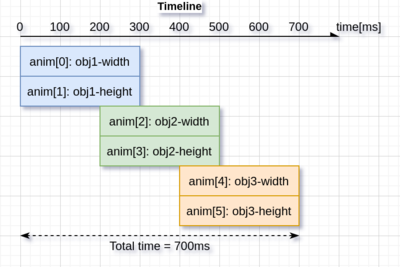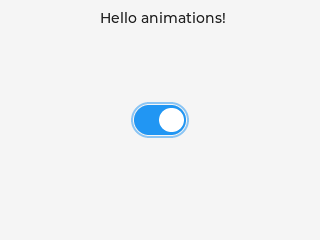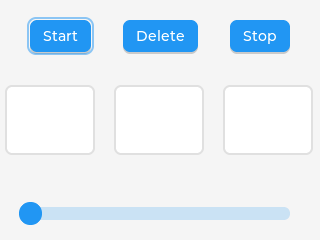App:Library:LVGL:docs:Overview:Animations
https://docs.lvgl.io/8.2/overview/animation.html
Animations
| 英文 | 自動翻訳 |
|---|---|
|
You can automatically change the value of a variable between a start and an end value using animations. Animation will happen by periodically calling an "animator" function with the corresponding value parameter. The animator functions have the following prototype: void func(void * var, lv_anim_var_t value);
This prototype is compatible with the majority of the property set functions in LVGL. For example |
Create an animation
| 英文 | 自動翻訳 |
|---|---|
|
To create an animation an /* INITIALIZE AN ANIMATION
*-----------------------*/
lv_anim_t a;
lv_anim_init(&a);
/* MANDATORY SETTINGS
*------------------*/
/*Set the "animator" function*/
lv_anim_set_exec_cb(&a, (lv_anim_exec_xcb_t) lv_obj_set_x);
/*Set target of the animation*/
lv_anim_set_var(&a, obj);
/*Length of the animation [ms]*/
lv_anim_set_time(&a, duration);
/*Set start and end values. E.g. 0, 150*/
lv_anim_set_values(&a, start, end);
/* OPTIONAL SETTINGS
*------------------*/
/*Time to wait before starting the animation [ms]*/
lv_anim_set_delay(&a, delay);
/*Set path (curve). Default is linear*/
lv_anim_set_path(&a, lv_anim_path_ease_in);
/*Set a callback to indicate when the animation is ready (idle).*/
lv_anim_set_ready_cb(&a, ready_cb);
/*Set a callback to indicate when the animation is started (after delay).*/
lv_anim_set_start_cb(&a, start_cb);
/*When ready, play the animation backward with this duration. Default is 0 (disabled) [ms]*/
lv_anim_set_playback_time(&a, time);
/*Delay before playback. Default is 0 (disabled) [ms]*/
lv_anim_set_playback_delay(&a, delay);
/*Number of repetitions. Default is 1. LV_ANIM_REPEAT_INFINITE for infinite repetition*/
lv_anim_set_repeat_count(&a, cnt);
/*Delay before repeat. Default is 0 (disabled) [ms]*/
lv_anim_set_repeat_delay(&a, delay);
/*true (default): apply the start value immediately, false: apply start value after delay when the anim. really starts. */
lv_anim_set_early_apply(&a, true/false);
/* START THE ANIMATION
*------------------*/
lv_anim_start(&a); /*Start the animation*/
You can apply multiple different animations on the same variable at the same time. For example, animate the x and y coordinates with |
Animation path
| 英文 | 自動翻訳 |
|---|---|
|
You can control the path of an animation. The most simple case is linear, meaning the current value between start and end is changed with fixed steps. A path is a function which calculates the next value to set based on the current state of the animation. Currently, there are the following built-in path functions:
|
Speed vs time
| 英文 | 自動翻訳 |
|---|---|
|
By default, you set the animation time directly. But in some cases, setting the animation speed is more practical. The |
Delete animations
| 英文 | 自動翻訳 |
|---|---|
|
You can delete an animation with |
Timeline
Examples
| 英文 | 自動翻訳 |
|---|---|
Start animation on an event |
|
Playback animation |
|
Animation timeline |
API
| 英文 | 自動翻訳 |
|---|---|
|
Typedefs typedef int32_t (*lv_anim_path_cb_t)(const struct _lv_anim_t*)
typedef void (*lv_anim_exec_xcb_t)(void*, int32_t)
typedef void (*lv_anim_custom_exec_cb_t)(struct _lv_anim_t*, int32_t)
typedef void (*lv_anim_ready_cb_t)(struct _lv_anim_t*)
typedef void (*lv_anim_start_cb_t)(struct _lv_anim_t*)
typedef int32_t (*lv_anim_get_value_cb_t)(struct _lv_anim_t*)
typedef struct _lv_anim_t lv_anim_t
Enums enum lv_anim_enable_t
|
|
|
Functions
LV_EXPORT_CONST_INT(LV_ANIM_PLAYTIME_INFINITE) void _lv_anim_core_init(void)
void lv_anim_init(lv_anim_t *a)
static inline void lv_anim_set_var(lv_anim_t *a, void *var)
static inline void lv_anim_set_exec_cb(lv_anim_t *a, lv_anim_exec_xcb_t exec_cb)
static inline void lv_anim_set_time(lv_anim_t *a, uint32_t duration)
static inline void lv_anim_set_delay(lv_anim_t *a, uint32_t delay)
static inline void lv_anim_set_values(lv_anim_t *a, int32_t start, int32_t end)
static inline void lv_anim_set_custom_exec_cb(lv_anim_t *a, lv_anim_custom_exec_cb_t exec_cb)
static inline void lv_anim_set_path_cb(lv_anim_t *a, lv_anim_path_cb_t path_cb)
static inline void lv_anim_set_start_cb(lv_anim_t *a, lv_anim_start_cb_t start_cb)
static inline void lv_anim_set_get_value_cb(lv_anim_t *a, lv_anim_get_value_cb_t get_value_cb)
static inline void lv_anim_set_ready_cb(lv_anim_t *a, lv_anim_ready_cb_t ready_cb)
static inline void lv_anim_set_playback_time(lv_anim_t *a, uint32_t time)
static inline void lv_anim_set_playback_delay(lv_anim_t *a, uint32_t delay)
static inline void lv_anim_set_repeat_count(lv_anim_t *a, uint16_t cnt)
static inline void lv_anim_set_repeat_delay(lv_anim_t *a, uint32_t delay)
static inline void lv_anim_set_early_apply(lv_anim_t *a, bool en)
static inline void lv_anim_set_user_data(lv_anim_t *a, void *user_data)
lv_anim_t *lv_anim_start(const lv_anim_t *a)
static inline uint32_t lv_anim_get_delay(lv_anim_t *a)
uint32_t lv_anim_get_playtime(lv_anim_t *a)
static inline void *lv_anim_get_user_data(lv_anim_t *a)
bool lv_anim_del(void *var, lv_anim_exec_xcb_t exec_cb)
void lv_anim_del_all(void)
lv_anim_t *lv_anim_get(void *var, lv_anim_exec_xcb_t exec_cb)
static inline bool lv_anim_custom_del(lv_anim_t *a, lv_anim_custom_exec_cb_t exec_cb)
static inline lv_anim_t *lv_anim_custom_get(lv_anim_t *a, lv_anim_custom_exec_cb_t exec_cb)
uint16_t lv_anim_count_running(void)
uint32_t lv_anim_speed_to_time(uint32_t speed, int32_t start, int32_t end)
void lv_anim_refr_now(void)
int32_t lv_anim_path_linear(const lv_anim_t *a)
int32_t lv_anim_path_ease_in(const lv_anim_t *a)
int32_t lv_anim_path_ease_out(const lv_anim_t *a)
int32_t lv_anim_path_ease_in_out(const lv_anim_t *a)
int32_t lv_anim_path_overshoot(const lv_anim_t *a)
int32_t lv_anim_path_bounce(const lv_anim_t *a)
int32_t lv_anim_path_step(const lv_anim_t *a)
struct _lv_anim_t
|