「App:Library:LVGL:docs:Examples」の版間の差分
提供: robot-jp wiki
ナビゲーションに移動検索に移動| 5行目: | 5行目: | ||
{| class="wikitable" | {| class="wikitable" | ||
! | ! | ||
| − | |||
!英文 | !英文 | ||
!自動翻訳 | !自動翻訳 | ||
| + | !Link | ||
|- | |- | ||
|001 | |001 | ||
| − | |||
|A button with a label and react on click event | |A button with a label and react on click event | ||
|ラベルが付いたボタン | |ラベルが付いたボタン | ||
クリックイベントに反応します | クリックイベントに反応します | ||
| + | |[[file:LVGL docs example 001.png]] | ||
|} | |} | ||
| − | === | + | === Animations === |
{| class="wikitable" | {| class="wikitable" | ||
! | ! | ||
| − | |||
!英文 | !英文 | ||
!自動翻訳 | !自動翻訳 | ||
| + | !Link | ||
|- | |- | ||
|002 | |002 | ||
| − | |||
|Create styles from scratch for buttons | |Create styles from scratch for buttons | ||
|ボタンのスタイルを最初から作成する | |ボタンのスタイルを最初から作成する | ||
| + | |[[file:LVGL docs example 002.png]] | ||
|- | |- | ||
|003 | |003 | ||
| + | |Create a slider and write its value on a label | ||
| + | | | ||
|[[file:LVGL docs example 003.png]] | |[[file:LVGL docs example 003.png]] | ||
| − | |||
| − | |||
|} | |} | ||
| − | === | + | === Styles === |
{| class="wikitable" | {| class="wikitable" | ||
! | ! | ||
| − | |||
!英文 | !英文 | ||
!自動翻訳 | !自動翻訳 | ||
| + | !Link | ||
|- | |- | ||
|004 | |004 | ||
| + | |Size styles | ||
| + | | | ||
|[[file:LVGL docs example 004.png]] | |[[file:LVGL docs example 004.png]] | ||
| − | |||
| − | |||
|} | |} | ||
=== Get started === | === Get started === | ||
{| class="wikitable" | {| class="wikitable" | ||
! | ! | ||
| − | |||
!英文 | !英文 | ||
!自動翻訳 | !自動翻訳 | ||
| + | !Link | ||
|- | |- | ||
|005 | |005 | ||
| + | |Background styles | ||
| + | | | ||
|[[file:LVGL docs example 005.png]] | |[[file:LVGL docs example 005.png]] | ||
| − | |||
| − | |||
|- | |- | ||
|006 | |006 | ||
| + | |Border styles | ||
| + | | | ||
|[[file:LVGL docs example 006.png]] | |[[file:LVGL docs example 006.png]] | ||
| − | |||
| − | |||
|- | |- | ||
|007 | |007 | ||
| + | |Outline styles | ||
| + | | | ||
|[[file:LVGL docs example 007.png]] | |[[file:LVGL docs example 007.png]] | ||
| − | |||
| − | |||
|- | |- | ||
|008 | |008 | ||
| + | |Shadow styles | ||
| + | | | ||
|[[file:LVGL docs example 008.png]] | |[[file:LVGL docs example 008.png]] | ||
| − | |||
| − | |||
|- | |- | ||
|009 | |009 | ||
| + | |Image styles | ||
| + | | | ||
|[[file:LVGL docs example 009.png]] | |[[file:LVGL docs example 009.png]] | ||
| − | |||
| − | |||
|- | |- | ||
|010 | |010 | ||
| + | |Text styles | ||
| + | | | ||
|[[file:LVGL docs example 010.png]] | |[[file:LVGL docs example 010.png]] | ||
| − | |||
| − | |||
|- | |- | ||
|011 | |011 | ||
| + | |Line styles | ||
| + | | | ||
|[[file:LVGL docs example 011.png]] | |[[file:LVGL docs example 011.png]] | ||
| − | |||
| − | |||
|- | |- | ||
|012 | |012 | ||
| + | |Transition | ||
| + | | | ||
|[[file:LVGL docs example 012.png]] | |[[file:LVGL docs example 012.png]] | ||
| − | |||
| − | |||
|- | |- | ||
|013 | |013 | ||
| + | |Using multiple styles | ||
| + | | | ||
|[[file:LVGL docs example 013.png]] | |[[file:LVGL docs example 013.png]] | ||
| − | |||
| − | |||
|- | |- | ||
|014 | |014 | ||
| + | |Local styles | ||
| + | | | ||
|[[file:LVGL docs example 014.png]] | |[[file:LVGL docs example 014.png]] | ||
| − | |||
| − | |||
|- | |- | ||
| − | | | + | |016 |
| − | + | |Add styles to parts and states | |
| − | | | ||
| | | | ||
| − | |||
| − | |||
|[[file:LVGL docs example 016.png]] | |[[file:LVGL docs example 016.png]] | ||
| − | |||
| − | |||
|- | |- | ||
|017 | |017 | ||
| + | |Extending the current theme | ||
| + | | | ||
|[[file:LVGL docs example 017.png]] | |[[file:LVGL docs example 017.png]] | ||
| − | |||
| − | |||
|- | |- | ||
|018 | |018 | ||
| − | |||
| | | | ||
| + | |||
| + | == Animations == | ||
| + | |||
| + | === Start animation on an event === | ||
| | | | ||
| + | |[[file:LVGL docs example 018.png]] | ||
|- | |- | ||
|019 | |019 | ||
| − | |||
| | | | ||
| | | | ||
| + | |[[file:LVGL docs example 019.png]] | ||
|- | |- | ||
|020 | |020 | ||
| − | |||
| | | | ||
| | | | ||
| + | |[[file:LVGL docs example 020.png]] | ||
|- | |- | ||
|021 | |021 | ||
| − | |||
| | | | ||
| | | | ||
| + | |[[file:LVGL docs example 021.png]] | ||
|- | |- | ||
|022 | |022 | ||
| − | |||
| | | | ||
| | | | ||
| + | |[[file:LVGL docs example 022.png]] | ||
|- | |- | ||
|023 | |023 | ||
| − | |||
| | | | ||
| | | | ||
| + | |[[file:LVGL docs example 023.png]] | ||
|- | |- | ||
|024 | |024 | ||
| − | |||
| | | | ||
| | | | ||
| + | |[[file:LVGL docs example 024.png]] | ||
|- | |- | ||
|025 | |025 | ||
| − | |||
| | | | ||
| | | | ||
| + | |[[file:LVGL docs example 025.png]] | ||
|- | |- | ||
|026 | |026 | ||
| − | |||
| | | | ||
| | | | ||
| + | |[[file:LVGL docs example 026.png]] | ||
|- | |- | ||
|027 | |027 | ||
| − | |||
| | | | ||
| | | | ||
| + | |[[file:LVGL docs example 027.png]] | ||
|- | |- | ||
|028 | |028 | ||
| − | |||
| | | | ||
| | | | ||
| + | |[[file:LVGL docs example 028.png]] | ||
|- | |- | ||
|029 | |029 | ||
| − | |||
| | | | ||
| | | | ||
| + | |[[file:LVGL docs example 029.png]] | ||
|- | |- | ||
|030 | |030 | ||
| − | |||
| | | | ||
| | | | ||
| + | |[[file:LVGL docs example 030.png]] | ||
|- | |- | ||
|031 | |031 | ||
| − | |||
| | | | ||
| | | | ||
| + | |[[file:LVGL docs example 031.png]] | ||
|- | |- | ||
|032 | |032 | ||
| − | |||
| | | | ||
| | | | ||
| + | |[[file:LVGL docs example 032.png]] | ||
|- | |- | ||
|033 | |033 | ||
| − | |||
| | | | ||
| | | | ||
| + | |[[file:LVGL docs example 033.png]] | ||
|- | |- | ||
|034 | |034 | ||
| − | |||
| | | | ||
| | | | ||
| + | |[[file:LVGL docs example 034.png]] | ||
|- | |- | ||
|035 | |035 | ||
| − | |||
| | | | ||
| | | | ||
| + | |[[file:LVGL docs example 035.png]] | ||
|- | |- | ||
|036 | |036 | ||
| − | |||
| | | | ||
| | | | ||
| + | |[[file:LVGL docs example 036.png]] | ||
|- | |- | ||
|037 | |037 | ||
| − | |||
| | | | ||
| | | | ||
| + | |[[file:LVGL docs example 037.png]] | ||
|- | |- | ||
|038 | |038 | ||
| − | |||
| | | | ||
| | | | ||
| + | |[[file:LVGL docs example 038.png]] | ||
|- | |- | ||
|039 | |039 | ||
| − | |||
| | | | ||
| | | | ||
| + | |[[file:LVGL docs example 039.png]] | ||
|- | |- | ||
|040 | |040 | ||
| − | |||
| | | | ||
| | | | ||
| + | |[[file:LVGL docs example 040.png]] | ||
|- | |- | ||
|0 | |0 | ||
| − | |||
| | | | ||
| | | | ||
| + | |[[file:LVGL docs example 0.png|リンク=Special:FilePath/LVGL_docs_example_0.png]] | ||
|} | |} | ||
2022年6月16日 (木) 12:02時点における版
https://docs.lvgl.io/8.2/examples.html
Get started
| 英文 | 自動翻訳 | Link | |
|---|---|---|---|
| 001 | A button with a label and react on click event | ラベルが付いたボタン
クリックイベントに反応します |
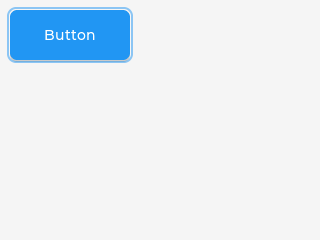
|
Animations
| 英文 | 自動翻訳 | Link | |
|---|---|---|---|
| 002 | Create styles from scratch for buttons | ボタンのスタイルを最初から作成する | 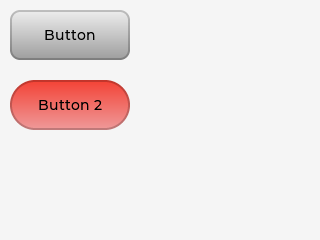
|
| 003 | Create a slider and write its value on a label | 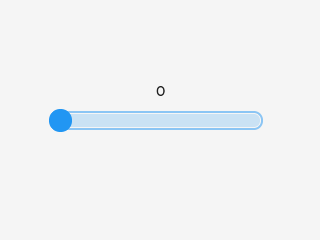
|
Styles
| 英文 | 自動翻訳 | Link | |
|---|---|---|---|
| 004 | Size styles | 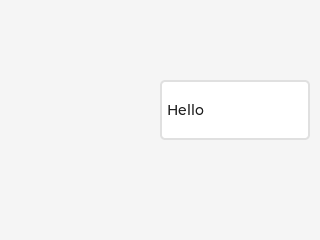
|
Get started
| 英文 | 自動翻訳 | Link | |
|---|---|---|---|
| 005 | Background styles | 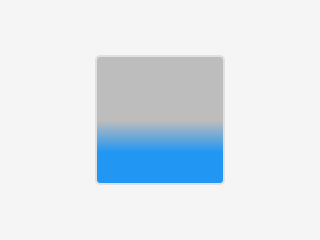
| |
| 006 | Border styles | 
| |
| 007 | Outline styles | 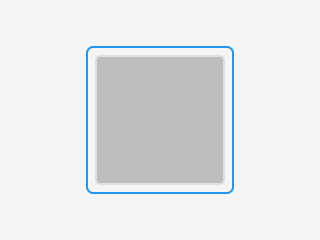
| |
| 008 | Shadow styles | 
| |
| 009 | Image styles | 
| |
| 010 | Text styles | 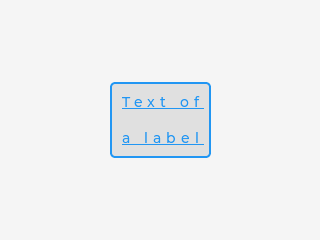
| |
| 011 | Line styles | 
| |
| 012 | Transition | 
| |
| 013 | Using multiple styles | 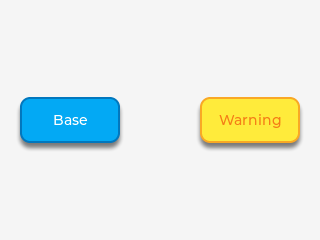
| |
| 014 | Local styles | 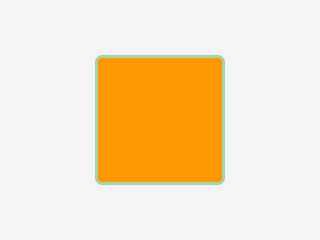
| |
| 016 | Add styles to parts and states | 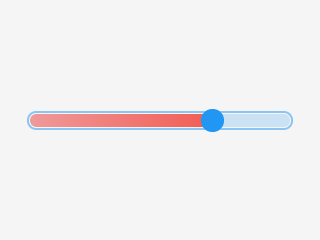
| |
| 017 | Extending the current theme | 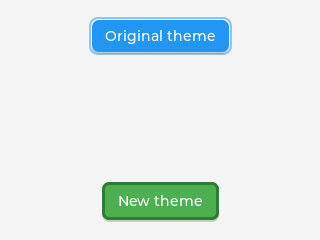
| |
| 018 |
AnimationsStart animation on an event |
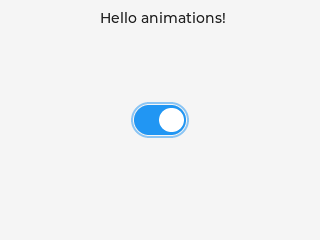
| |
| 019 | 
| ||
| 020 | 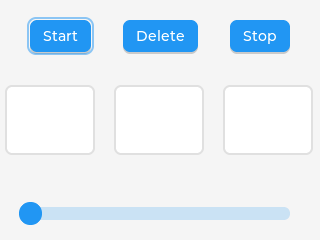
| ||
| 021 | 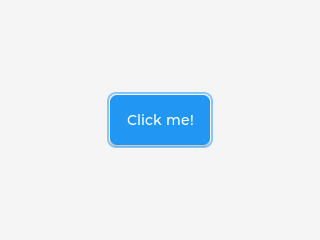
| ||
| 022 | 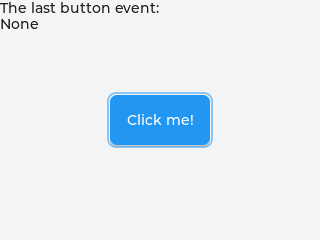
| ||
| 023 | 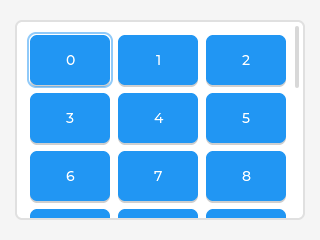
| ||
| 024 | 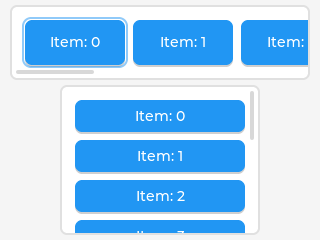
| ||
| 025 | 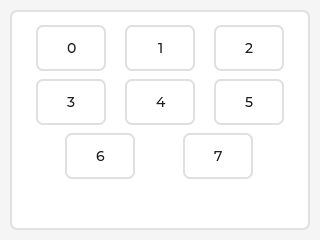
| ||
| 026 | 
| ||
| 027 | 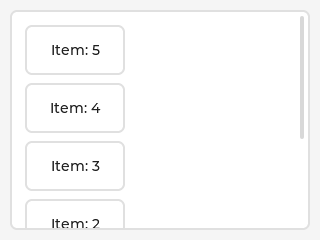
| ||
| 028 | 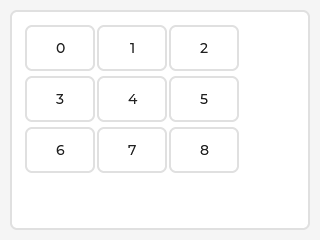
| ||
| 029 | 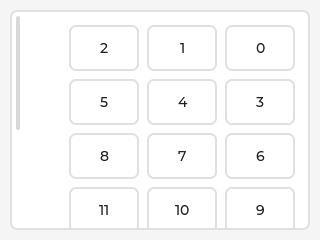
| ||
| 030 | 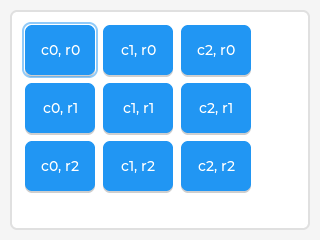
| ||
| 031 | 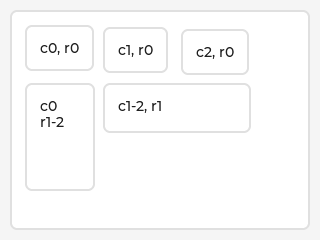
| ||
| 032 | 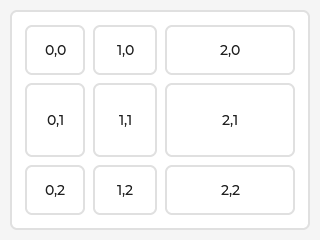
| ||
| 033 | 
| ||
| 034 | 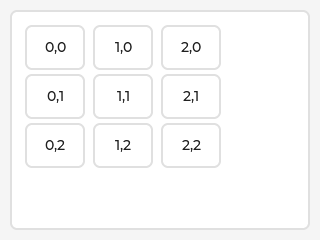
| ||
| 035 | 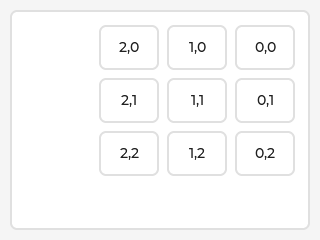
| ||
| 036 | 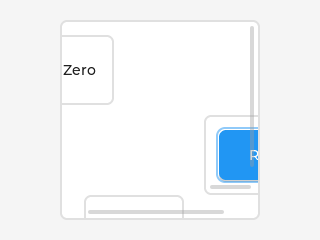
| ||
| 037 | 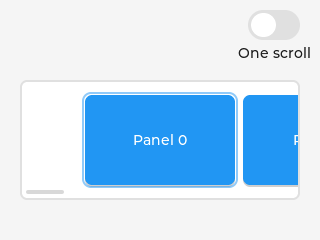
| ||
| 038 | 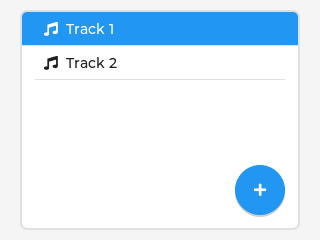
| ||
| 039 | 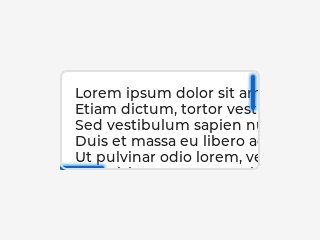
| ||
| 040 | 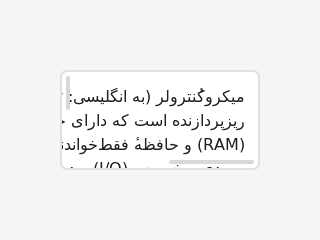
| ||
| 0 | ファイル:LVGL docs example 0.png |