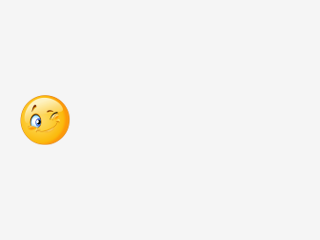「App:Library:LVGL:docs:3rd party libraries:PNG decoder」の版間の差分
| 33行目: | 33行目: | ||
PNG画像のデコードにはかなりの時間がかかる場合があるため、LVGLの画像キャッシュ機能が役立つ場合があります。 | PNG画像のデコードにはかなりの時間がかかる場合があるため、LVGLの画像キャッシュ機能が役立つ場合があります。 | ||
|} | |} | ||
| + | :[[App:Library:LVGL:docs:3rd party libraries|戻る : Previous]] | ||
| 44行目: | 45行目: | ||
[[file:LVGL docs 3rdPartyLibs PNGdecoder 01.png|link=https://docs.lvgl.io/8.2/libs/png.html#open-a-png-image-from-file-and-variable]]| | [[file:LVGL docs 3rdPartyLibs PNGdecoder 01.png|link=https://docs.lvgl.io/8.2/libs/png.html#open-a-png-image-from-file-and-variable]]| | ||
|} | |} | ||
| + | :[[App:Library:LVGL:docs:3rd party libraries|戻る : Previous]] | ||
2022年6月29日 (水) 15:37時点における最新版
https://docs.lvgl.io/8.2/libs/png.html
PNG decoder
| 英文 | 自動翻訳 |
|---|---|
|
Allow the use of PNG images in LVGL. This implementation uses lodepng library. If enabled in Note that, a file system driver needs to registered to open images from files. Read more about it here or just enable one in
As it might take significant time to decode PNG images LVGL's images caching feature can be useful. |
LVGLでのPNG画像の使用を許可します。
この実装は lodepng ライブラリを使用します。
PNG画像のデコードにはかなりの時間がかかる場合があるため、LVGLの画像キャッシュ機能が役立つ場合があります。 |
Example
| 英文 | 自動翻訳 |
|---|---|
Open a PNG image from file and variable |
API
| 英文 | 自動翻訳 |
|---|---|
|
Functions |