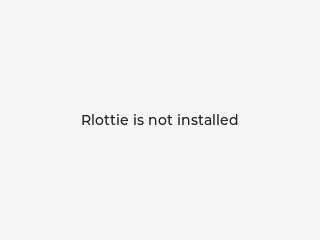「App:Library:LVGL:docs:3rd party libraries:Lottie player」の版間の差分
| (同じ利用者による、間の7版が非表示) | |||
| 26行目: | 26行目: | ||
To build on desktop you can follow the instructions from Rlottie's README. In the most basic case it looks like this: | To build on desktop you can follow the instructions from Rlottie's README. In the most basic case it looks like this: | ||
| − | <syntaxhighlight lang=" | + | <syntaxhighlight lang="Bash" style="border:1px dashed gray;"> |
mkdir rlottie_workdir | mkdir rlottie_workdir | ||
cd rlottie_workdir | cd rlottie_workdir | ||
| 42行目: | 42行目: | ||
デスクトップ上に構築するには、RlottieのREADMEの指示に従うことができます。最も基本的なケースでは、次のようになります。 | デスクトップ上に構築するには、RlottieのREADMEの指示に従うことができます。最も基本的なケースでは、次のようになります。 | ||
| − | <syntaxhighlight lang=" | + | <syntaxhighlight lang="Bash" style="border:1px dashed gray;"> |
mkdir rlottie_workdir | mkdir rlottie_workdir | ||
cd rlottie_workdir | cd rlottie_workdir | ||
| 65行目: | 65行目: | ||
|- | |- | ||
| | | | ||
| − | You can use animation from files or raw data (text). In either case first you need to enable <code style="color: #bb0000;">LV_USE_RLOTTIE</code> in <code style="color: #bb0000;">lv_conf.h</code>. | + | You can use animation from files or raw data (text). |
| + | |||
| + | In either case first you need to enable <code style="color: #bb0000;">LV_USE_RLOTTIE</code> in <code style="color: #bb0000;">lv_conf.h</code>. | ||
The <code style="color: #bb0000;">width</code> and <code style="color: #bb0000;">height</code> of the object be set in the ''create'' function and the animation will be scaled accordingly. | The <code style="color: #bb0000;">width</code> and <code style="color: #bb0000;">height</code> of the object be set in the ''create'' function and the animation will be scaled accordingly. | ||
| − | | | + | |ファイルや生データ(テキスト)からのアニメーションを使用することができます。 |
| − | オブジェクトの<code style="color: #bb0000;">width</code> | + | どちらの場合でも、まず<code style="color: #bb0000;">lv_conf.h</code>で <code style="color: #bb0000;">LV_USE_RLOTTIE</code> を有効にする必要があります。 |
| + | |||
| + | オブジェクトの<code style="color: #bb0000;">width</code>と<code style="color: #bb0000;">height</code>はcreate関数で設定され、アニメーションはそれに応じて拡大縮小されます。 | ||
|} | |} | ||
:[[App:Library:LVGL:docs:3rd party libraries|戻る : Previous]] | :[[App:Library:LVGL:docs:3rd party libraries|戻る : Previous]] | ||
| 82行目: | 86行目: | ||
| | | | ||
To create a Lottie animation from file use: | To create a Lottie animation from file use: | ||
| − | + | <syntaxhighlight lang="C++" style="border:1px dashed gray;"> | |
| + | lv_obj_t * lottie = lv_rlottie_create_from_file(parent, width, height, "path/to/lottie.json"); | ||
| + | </syntaxhighlight> | ||
| + | |||
| + | |||
Note that, Rlottie uses the standard STDIO C file API, so you can use the path "normally" and no LVGL specific driver letter is required. | Note that, Rlottie uses the standard STDIO C file API, so you can use the path "normally" and no LVGL specific driver letter is required. | ||
|ファイルからロッティアニメーションを作成するには、次のようにします。 | |ファイルからロッティアニメーションを作成するには、次のようにします。 | ||
| − | + | <syntaxhighlight lang="C++" style="border:1px dashed gray;"> | |
| − | + | lv_obj_t * lottie = lv_rlottie_create_from_file(parent、width、height、 "path / to / lottie.json"); | |
| + | </syntaxhighlight> | ||
| + | |||
| + | |||
| + | なお、Rlottieは標準のSTDIO CファイルAPIを使用しているので、パスは「普通に」使用でき、LVGL固有のドライバ文字は必要ありません。 | ||
|} | |} | ||
:[[App:Library:LVGL:docs:3rd party libraries|戻る : Previous]] | :[[App:Library:LVGL:docs:3rd party libraries|戻る : Previous]] | ||
| 101行目: | 113行目: | ||
* avoid escaping <code style="color: #bb0000;">"</code> in the JSON file | * avoid escaping <code style="color: #bb0000;">"</code> in the JSON file | ||
* some compilers don't support very long strings | * some compilers don't support very long strings | ||
| + | |||
<code style="color: #bb0000;">lvgl/scripts/filetohex.py</code> can be used to convert a Lottie file a hex array. E.g.: | <code style="color: #bb0000;">lvgl/scripts/filetohex.py</code> can be used to convert a Lottie file a hex array. E.g.: | ||
| + | <syntaxhighlight lang="C++" style="border:1px dashed gray;"> | ||
./filetohex.py path/to/lottie.json > out.txt | ./filetohex.py path/to/lottie.json > out.txt | ||
| + | </syntaxhighlight> | ||
| + | |||
| + | |||
To create an animation from raw data: | To create an animation from raw data: | ||
| + | <syntaxhighlight lang="C++" style="border:1px dashed gray;"> | ||
extern const uint8_t lottie_data[]; | extern const uint8_t lottie_data[]; | ||
lv_obj_t* lottie = lv_rlottie_create_from_raw(parent, width, height, (const char *)lottie_data); | lv_obj_t* lottie = lv_rlottie_create_from_raw(parent, width, height, (const char *)lottie_data); | ||
| + | </syntaxhighlight> | ||
| | | | ||
| + | <code style="color: #bb0000;">lv_example_rlottie_approve.c</code> は、raw 形式のアニメーション例を含んでいます。以下の理由から、JSON文字列の代わりに16進配列が格納されています。 | ||
| + | |||
| + | * JSONファイル中の<code style="color: #bb0000;">"</code>のエスケープを避けるため。 | ||
| + | * コンパイラによっては、非常に長い文字列をサポートしない場合があります。 | ||
| − | |||
| − | + | <code style="color: #bb0000;">lvgl/scripts/filetohex.py</code> は、Lottieファイルを16進配列に変換するために使用されます。 | |
| − | |||
| − | < | + | 例:<syntaxhighlight lang="C++" style="border:1px dashed gray;"> |
./filetohex.py path / to / lottie.json> out.txt | ./filetohex.py path / to / lottie.json> out.txt | ||
| + | </syntaxhighlight> | ||
| + | |||
| + | |||
生データからアニメーションを作成するには: | 生データからアニメーションを作成するには: | ||
| + | <syntaxhighlight lang="C++" style="border:1px dashed gray;"> | ||
extern const uint8_t lottie_data []; | extern const uint8_t lottie_data []; | ||
lv_obj_t * lottie = lv_rlottie_create_from_raw(parent、width、height、(const char *)lottie_data); | lv_obj_t * lottie = lv_rlottie_create_from_raw(parent、width、height、(const char *)lottie_data); | ||
| + | </syntaxhighlight> | ||
|} | |} | ||
:[[App:Library:LVGL:docs:3rd party libraries|戻る : Previous]] | :[[App:Library:LVGL:docs:3rd party libraries|戻る : Previous]] | ||
| 130行目: | 156行目: | ||
|- | |- | ||
| | | | ||
| − | Lottie is standard and popular format so you can find many animation files on the web. For example: <nowiki>https://lottiefiles.com/</nowiki> | + | Lottie is standard and popular format so you can find many animation files on the web. |
| + | |||
| + | |||
| + | For example: <nowiki>https://lottiefiles.com/</nowiki> | ||
You can also create your own animations with Adobe After Effects or similar software. | You can also create your own animations with Adobe After Effects or similar software. | ||
| − | | | + | |Lottieは標準的で一般的なフォーマットなので、ウェブ上で多くのアニメーションファイルを見つけることができます。 |
| + | |||
| + | |||
| + | 例: <nowiki>https://lottiefiles.com/</nowiki> | ||
| + | |||
| − | + | また、Adobe After Effectsなどを使って、自分でアニメーションを作成することもできます。 | |
|} | |} | ||
:[[App:Library:LVGL:docs:3rd party libraries|戻る : Previous]] | :[[App:Library:LVGL:docs:3rd party libraries|戻る : Previous]] | ||
| 146行目: | 179行目: | ||
|- | |- | ||
| | | | ||
| − | LVGL provides two functions to control the animation mode: <code style="color: #bb0000;">lv_rlottie_set_play_mode</code> and <code style="color: #bb0000;">lv_rlottie_set_current_frame</code>. You'll combine your intentions when calling the first method, like in these examples: | + | LVGL provides two functions to control the animation mode: <code style="color: #bb0000;">lv_rlottie_set_play_mode</code> and <code style="color: #bb0000;">lv_rlottie_set_current_frame</code>. |
| − | + | ||
| + | |||
| + | You'll combine your intentions when calling the first method, like in these examples: | ||
| + | <syntaxhighlight lang="C++" style="border:1px dashed gray;"> | ||
| + | lv_obj_t * lottie = lv_rlottie_create_from_file(scr, 128, 128, "test.json"); | ||
lv_obj_center(lottie); | lv_obj_center(lottie); | ||
// Pause to a specific frame | // Pause to a specific frame | ||
| 158行目: | 195行目: | ||
// Play forward once (no looping) | // Play forward once (no looping) | ||
lv_rlottie_set_play_mode(lottie, LV_RLOTTIE_CTRL_PLAY | LV_RLOTTIE_CTRL_FORWARD); | lv_rlottie_set_play_mode(lottie, LV_RLOTTIE_CTRL_PLAY | LV_RLOTTIE_CTRL_FORWARD); | ||
| + | </syntaxhighlight> | ||
| + | |||
| + | |||
The default animation mode is play forward with loop. | The default animation mode is play forward with loop. | ||
| 163行目: | 203行目: | ||
To get the number of frames in an animation or the current frame index, you can cast the <code style="color: #bb0000;">lv_obj_t</code> instance to a <code style="color: #bb0000;">lv_rlottie_t</code> instance and inspect the <code style="color: #bb0000;">current_frame</code> and <code style="color: #bb0000;">total_frames</code> members. | To get the number of frames in an animation or the current frame index, you can cast the <code style="color: #bb0000;">lv_obj_t</code> instance to a <code style="color: #bb0000;">lv_rlottie_t</code> instance and inspect the <code style="color: #bb0000;">current_frame</code> and <code style="color: #bb0000;">total_frames</code> members. | ||
| − | | | + | |LVGLはアニメーションモードを制御するために、<code style="color: #bb0000;">lv_rlottie_set_play_mode</code>と<code style="color: #bb0000;">lv_rlottie_set_current_frame</code>という2つの関数を提供しています。 |
| + | |||
| + | |||
| + | これらの例のように、最初のメソッドを呼び出すときに、あなたの意図を組み合わせることになります。<syntaxhighlight lang="C++" style="border:1px dashed gray;"> | ||
lv_obj_t * lottie = lv_rlottie_create_from_file(scr、128、128、 "test.json"); | lv_obj_t * lottie = lv_rlottie_create_from_file(scr、128、128、 "test.json"); | ||
lv_obj_center(lottie); | lv_obj_center(lottie); | ||
| 175行目: | 218行目: | ||
// 1回前方に再生します(ループなし) | // 1回前方に再生します(ループなし) | ||
lv_rlottie_set_play_mode(lottie、LV_RLOTTIE_CTRL_PLAY | LV_RLOTTIE_CTRL_FORWARD); | lv_rlottie_set_play_mode(lottie、LV_RLOTTIE_CTRL_PLAY | LV_RLOTTIE_CTRL_FORWARD); | ||
| + | </syntaxhighlight> | ||
デフォルトのアニメーションモードは、ループ再生です。 | デフォルトのアニメーションモードは、ループ再生です。 | ||
| − | |||
| − | + | ループを有効にしない場合、アニメーションがループせずにそれ以上進めなくなると、<code style="color: #bb0000;">LV_EVENT_READY</code>が送信されます。 | |
| + | |||
| + | |||
| + | アニメーションのフレーム数や現在のフレームインデックスを取得するには、<code style="color: #bb0000;">lv_obj_t</code> インスタンスを<code style="color: #bb0000;">lv_rlottie_t</code> インスタンスにキャストし、 <code style="color: #bb0000;">current_frame</code> と<code style="color: #bb0000;">total_frames</code> のメンバを検査することができます。 | ||
|} | |} | ||
:[[App:Library:LVGL:docs:3rd party libraries|戻る : Previous]] | :[[App:Library:LVGL:docs:3rd party libraries|戻る : Previous]] | ||
| 210行目: | 256行目: | ||
Enums | Enums | ||
| − | enum lv_rlottie_ctrl_t | + | <span style="background-color:#e7f2fa;color:#2980b9;">enum lv_rlottie_ctrl_t </span> |
: ''Values:'' | : ''Values:'' | ||
| − | :; enumerator LV_RLOTTIE_CTRL_FORWARD | + | :; <span style="background-color: #eeeeee;">enumerator LV_RLOTTIE_CTRL_FORWARD </span> |
:: | :: | ||
| − | :; enumerator LV_RLOTTIE_CTRL_BACKWARD | + | :; <span style="background-color: #eeeeee;">enumerator LV_RLOTTIE_CTRL_BACKWARD </span> |
:: | :: | ||
| − | :; enumerator LV_RLOTTIE_CTRL_PAUSE | + | :; <span style="background-color: #eeeeee;">enumerator LV_RLOTTIE_CTRL_PAUSE </span> |
:: | :: | ||
| − | :; enumerator LV_RLOTTIE_CTRL_PLAY | + | :; <span style="background-color: #eeeeee;">enumerator LV_RLOTTIE_CTRL_PLAY </span> |
:: | :: | ||
| − | :; enumerator LV_RLOTTIE_CTRL_LOOP | + | :; <span style="background-color: #eeeeee;">enumerator LV_RLOTTIE_CTRL_LOOP </span> |
:: | :: | ||
Functions | Functions | ||
| − | lv_obj_t *lv_rlottie_create_from_file(lv_obj_t *parent, lv_coord_t width, lv_coord_t height, const char *path) | + | <span style="background-color:#e7f2fa;color:#2980b9;">lv_obj_t *lv_rlottie_create_from_file(lv_obj_t *parent, lv_coord_t width, lv_coord_t height, const char *path) </span> |
: | : | ||
| − | lv_obj_t *lv_rlottie_create_from_raw(lv_obj_t *parent, lv_coord_t width, lv_coord_t height, const char *rlottie_desc) | + | <span style="background-color:#e7f2fa;color:#2980b9;">lv_obj_t *lv_rlottie_create_from_raw(lv_obj_t *parent, lv_coord_t width, lv_coord_t height, const char *rlottie_desc) </span> |
: | : | ||
| − | void lv_rlottie_set_play_mode(lv_obj_t *rlottie, const lv_rlottie_ctrl_t ctrl) | + | <span style="background-color:#e7f2fa;color:#2980b9;">void lv_rlottie_set_play_mode(lv_obj_t *rlottie, const lv_rlottie_ctrl_t ctrl) </span> |
: | : | ||
| − | void lv_rlottie_set_current_frame(lv_obj_t *rlottie, const size_t goto_frame) | + | <span style="background-color:#e7f2fa;color:#2980b9;">void lv_rlottie_set_current_frame(lv_obj_t *rlottie, const size_t goto_frame) </span> |
: | : | ||
Variables | Variables | ||
| − | const lv_obj_class_t lv_rlottie_class | + | <span style="background-color:#e7f2fa;color:#2980b9;">const lv_obj_class_t lv_rlottie_class </span> |
: | : | ||
| − | struct lv_rlottie_t | + | <span style="background-color:#e7f2fa;color:#2980b9;">struct lv_rlottie_t </span> |
: Public Members | : Public Members | ||
| − | :; lv_img_t img_ext | + | :; <span style="background-color: #eeeeee;">lv_img_t img_ext </span> |
:: | :: | ||
| − | :; struct Lottie_Animation_S *animation | + | :; <span style="background-color: #eeeeee;">struct Lottie_Animation_S *animation </span> |
:: | :: | ||
| − | :; lv_timer_t *task | + | :; <span style="background-color: #eeeeee;">lv_timer_t *task </span> |
:: | :: | ||
: | : | ||
| − | :; lv_img_dsc_t imgdsc | + | :; <span style="background-color: #eeeeee;">lv_img_dsc_t imgdsc </span> |
:: | :: | ||
| − | :; size_t total_frames | + | :; <span style="background-color: #eeeeee;">size_t total_frames </span> |
:: | :: | ||
| − | :; size_t current_frame | + | :; <span style="background-color: #eeeeee;">size_t current_frame </span> |
:: | :: | ||
| − | :; size_t framerate | + | :; <span style="background-color: #eeeeee;">size_t framerate </span> |
:: | :: | ||
| − | :; uint32_t *allocated_buf | + | :; <span style="background-color: #eeeeee;">uint32_t *allocated_buf </span> |
:: | :: | ||
| − | :; size_t allocated_buffer_size | + | :; <span style="background-color: #eeeeee;">size_t allocated_buffer_size </span> |
:: | :: | ||
| − | :; size_t scanline_width | + | :; <span style="background-color: #eeeeee;">size_t scanline_width </span> |
:: | :: | ||
| − | :; lv_rlottie_ctrl_t play_ctrl | + | :; <span style="background-color: #eeeeee;">lv_rlottie_ctrl_t play_ctrl </span> |
:: | :: | ||
| − | :; size_t dest_frame | + | :; <span style="background-color: #eeeeee;">size_t dest_frame</span> |
| | | | ||
| 273行目: | 319行目: | ||
列挙型 | 列挙型 | ||
| − | 列挙型lv_rlottie_ctrl_t | + | <span style="background-color:#e7f2fa;color:#2980b9;">列挙型lv_rlottie_ctrl_t</span> |
: ''値:'' | : ''値:'' | ||
| − | :; 列挙子LV_RLOTTIE_CTRL_FORWARD | + | :; <span style="background-color: #eeeeee;">列挙子LV_RLOTTIE_CTRL_FORWARD</span> |
:: | :: | ||
| − | :; 列挙子LV_RLOTTIE_CTRL_BACKWARD | + | :; <span style="background-color: #eeeeee;">列挙子LV_RLOTTIE_CTRL_BACKWARD</span> |
:: | :: | ||
| − | :; 列挙子LV_RLOTTIE_CTRL_PAUSE | + | :; <span style="background-color: #eeeeee;">列挙子LV_RLOTTIE_CTRL_PAUSE</span> |
:: | :: | ||
| − | :; 列挙子LV_RLOTTIE_CTRL_PLAY | + | :; <span style="background-color: #eeeeee;">列挙子LV_RLOTTIE_CTRL_PLAY</span> |
:: | :: | ||
| − | :; 列挙子LV_RLOTTIE_CTRL_LOOP | + | :; <span style="background-color: #eeeeee;">列挙子LV_RLOTTIE_CTRL_LOOP</span> |
:: | :: | ||
機能 | 機能 | ||
| − | lv_obj_t * lv_rlottie_create_from_file(lv_obj_t * parent、lv_coord_t width、lv_coord_t height、const char * path) | + | <span style="background-color:#e7f2fa;color:#2980b9;">lv_obj_t * lv_rlottie_create_from_file(lv_obj_t * parent、lv_coord_t width、lv_coord_t height、const char * path)</span> |
: | : | ||
| − | lv_obj_t * lv_rlottie_create_from_raw(lv_obj_t * parent、lv_coord_t width、lv_coord_t height、const char * rlottie_desc) | + | <span style="background-color:#e7f2fa;color:#2980b9;">lv_obj_t * lv_rlottie_create_from_raw(lv_obj_t * parent、lv_coord_t width、lv_coord_t height、const char * rlottie_desc)</span> |
: | : | ||
| − | void lv_rlottie_set_play_mode(lv_obj_t * rlottie、const lv_rlottie_ctrl_t ctrl) | + | <span style="background-color:#e7f2fa;color:#2980b9;">void lv_rlottie_set_play_mode(lv_obj_t * rlottie、const lv_rlottie_ctrl_t ctrl)</span> |
: | : | ||
| − | void lv_rlottie_set_current_frame(lv_obj_t * rlottie、const size_t goto_frame) | + | <span style="background-color:#e7f2fa;color:#2980b9;">void lv_rlottie_set_current_frame(lv_obj_t * rlottie、const size_t goto_frame)</span> |
: | : | ||
| 307行目: | 353行目: | ||
変数 | 変数 | ||
| − | const lv_obj_class_t lv_rlottie_class | + | <span style="background-color:#e7f2fa;color:#2980b9;">const lv_obj_class_t lv_rlottie_class</span> |
: | : | ||
| − | struct lv_rlottie_t | + | <span style="background-color:#e7f2fa;color:#2980b9;">struct lv_rlottie_t</span> |
: パブリックメンバー | : パブリックメンバー | ||
| − | :; lv_img_t img_ext | + | :; <span style="background-color: #eeeeee;">lv_img_t img_ext</span> |
:: | :: | ||
| − | :; structLottie_Animation_S*アニメーション | + | :; <span style="background-color: #eeeeee;">structLottie_Animation_S*アニメーション</span> |
:: | :: | ||
| − | :; lv_timer_t * task | + | :; <span style="background-color: #eeeeee;">lv_timer_t * task</span> |
:: | :: | ||
| − | :; lv_img_dsc_t imgdsc | + | :; <span style="background-color: #eeeeee;">lv_img_dsc_t imgdsc</span> |
:: | :: | ||
| − | :; size_t total_frames | + | :; <span style="background-color: #eeeeee;">size_t total_frames</span> |
:: | :: | ||
| − | :; size_t current_frame | + | :; <span style="background-color: #eeeeee;">size_t current_frame</span> |
:: | :: | ||
| − | :; size_tフレームレート | + | :; <span style="background-color: #eeeeee;">size_tフレームレート</span> |
:: | :: | ||
| − | :; uint32_t * allocated_buf | + | :; <span style="background-color: #eeeeee;">uint32_t * allocated_buf</span> |
:: | :: | ||
| − | :; size_tassigned_buffer_size | + | :; <span style="background-color: #eeeeee;">size_tassigned_buffer_size</span> |
:: | :: | ||
| − | :; size_t scanline_width | + | :; <span style="background-color: #eeeeee;">size_t scanline_width</span> |
:: | :: | ||
| − | :; lv_rlottie_ctrl_t play_ctrl | + | :; <span style="background-color: #eeeeee;">lv_rlottie_ctrl_t play_ctrl</span> |
:: | :: | ||
| − | :; size_t dest_frame | + | :; <span style="background-color: #eeeeee;">size_t dest_frame</span> |
|} | |} | ||
2022年6月29日 (水) 17:37時点における最新版
https://docs.lvgl.io/8.2/libs/rlottie.html
Lottie player
| 英文 | 自動翻訳 |
|---|---|
|
Allows to use Lottie animations in LVGL. Taken from this base repository LVGL provides the interface to Samsung/rlottie library's C API. That is the actual Lottie player is not part of LVGL, it needs to be built separately. |
LVGLでロッティアニメーションを使用できます。このベースリポジトリから取得
LVGLは、Samsung/rlottieライブラリのCAPIへのインターフェイスを提供します。つまり、実際のLottieプレーヤーはLVGLの一部ではなく、個別に構築する必要があります。 |
Build Rlottie
| 英文 | 自動翻訳 |
|---|---|
|
To build Samsung's Rlottie C++14-compatible compiler and optionally CMake 3.14 or higher is required. To build on desktop you can follow the instructions from Rlottie's README. In the most basic case it looks like this: mkdir rlottie_workdir
cd rlottie_workdir
git clone <nowiki>https://github.com/Samsung/rlottie.git</nowiki>
mkdir build
cd build
cmake ../rlottie
make -j
sudo make install
And finally add the On embedded systems you need to take care of integrating Rlottie to the given build system. |
SamsungのRlottieC++ 14互換コンパイラをビルドするには、オプションでCMake3.14以降が必要です。
デスクトップ上に構築するには、RlottieのREADMEの指示に従うことができます。最も基本的なケースでは、次のようになります。 mkdir rlottie_workdir
cd rlottie_workdir
git clone <nowiki>https://github.com/Samsung/rlottie.git</nowiki>
mkdirビルド
cdビルド
cmake ../rlottie
make -j
sudo make install
そして最後に、 組み込みシステムでは、Rlottieを特定のビルドシステムに統合する必要があります。 |
Usage
| 英文 | 自動翻訳 |
|---|---|
|
You can use animation from files or raw data (text). In either case first you need to enable The |
ファイルや生データ(テキスト)からのアニメーションを使用することができます。
どちらの場合でも、まず オブジェクトの |
Use Rlottie from file
| 英文 | 自動翻訳 |
|---|---|
|
To create a Lottie animation from file use:
lv_obj_t * lottie = lv_rlottie_create_from_file(parent, width, height, "path/to/lottie.json");
|
ファイルからロッティアニメーションを作成するには、次のようにします。
lv_obj_t * lottie = lv_rlottie_create_from_file(parent、width、height、 "path / to / lottie.json");
|
Use Rlottie from raw string data
| 英文 | 自動翻訳 |
|---|---|
|
./filetohex.py path/to/lottie.json > out.txt
extern const uint8_t lottie_data[];
lv_obj_t* lottie = lv_rlottie_create_from_raw(parent, width, height, (const char *)lottie_data);
|
./filetohex.py path / to / lottie.json> out.txt
extern const uint8_t lottie_data [];
lv_obj_t * lottie = lv_rlottie_create_from_raw(parent、width、height、(const char *)lottie_data);
|
Getting animations
| 英文 | 自動翻訳 |
|---|---|
|
Lottie is standard and popular format so you can find many animation files on the web.
You can also create your own animations with Adobe After Effects or similar software. |
Lottieは標準的で一般的なフォーマットなので、ウェブ上で多くのアニメーションファイルを見つけることができます。
|
Controlling animations
| 英文 | 自動翻訳 |
|---|---|
|
LVGL provides two functions to control the animation mode:
lv_obj_t * lottie = lv_rlottie_create_from_file(scr, 128, 128, "test.json");
lv_obj_center(lottie);
// Pause to a specific frame
lv_rlottie_set_current_frame(lottie, 50);
lv_rlottie_set_play_mode(lottie, LV_RLOTTIE_CTRL_PAUSE); // The specified frame will be displayed and then the animation will pause
// Play backward and loop
lv_rlottie_set_play_mode(lottie, LV_RLOTTIE_CTRL_PLAY | LV_RLOTTIE_CTRL_BACKWARD | LV_RLOTTIE_CTRL_LOOP);
// Play forward once (no looping)
lv_rlottie_set_play_mode(lottie, LV_RLOTTIE_CTRL_PLAY | LV_RLOTTIE_CTRL_FORWARD);
If you don't enable looping, a To get the number of frames in an animation or the current frame index, you can cast the |
LVGLはアニメーションモードを制御するために、lv_rlottie_set_play_modeとlv_rlottie_set_current_frameという2つの関数を提供しています。
lv_obj_t * lottie = lv_rlottie_create_from_file(scr、128、128、 "test.json");
lv_obj_center(lottie);
//特定のフレームに一時停止します
lv_rlottie_set_current_frame(lottie、50);
lv_rlottie_set_play_mode(lottie、LV_RLOTTIE_CTRL_PAUSE); //指定したフレームが表示され、アニメーションが一時停止します
//逆方向に再生してループします
lv_rlottie_set_play_mode(lottie、LV_RLOTTIE_CTRL_PLAY | LV_RLOTTIE_CTRL_BACKWARD | LV_RLOTTIE_CTRL_LOOP);
// 1回前方に再生します(ループなし)
lv_rlottie_set_play_mode(lottie、LV_RLOTTIE_CTRL_PLAY | LV_RLOTTIE_CTRL_FORWARD);
デフォルトのアニメーションモードは、ループ再生です。
|
Example
| 英文 | 自動翻訳 |
|---|---|
Load a Lottie animation from raw data |
|
Load a Lottie animation from a file |
API
| 英文 | 自動翻訳 |
|---|---|
|
Enums enum lv_rlottie_ctrl_t
Functions lv_obj_t *lv_rlottie_create_from_file(lv_obj_t *parent, lv_coord_t width, lv_coord_t height, const char *path) lv_obj_t *lv_rlottie_create_from_raw(lv_obj_t *parent, lv_coord_t width, lv_coord_t height, const char *rlottie_desc) void lv_rlottie_set_play_mode(lv_obj_t *rlottie, const lv_rlottie_ctrl_t ctrl) void lv_rlottie_set_current_frame(lv_obj_t *rlottie, const size_t goto_frame) Variables const lv_obj_class_t lv_rlottie_class struct lv_rlottie_t
|
列挙型lv_rlottie_ctrl_t
機能 lv_obj_t * lv_rlottie_create_from_file(lv_obj_t * parent、lv_coord_t width、lv_coord_t height、const char * path) lv_obj_t * lv_rlottie_create_from_raw(lv_obj_t * parent、lv_coord_t width、lv_coord_t height、const char * rlottie_desc) void lv_rlottie_set_play_mode(lv_obj_t * rlottie、const lv_rlottie_ctrl_t ctrl) void lv_rlottie_set_current_frame(lv_obj_t * rlottie、const size_t goto_frame) 変数 const lv_obj_class_t lv_rlottie_class struct lv_rlottie_t
|