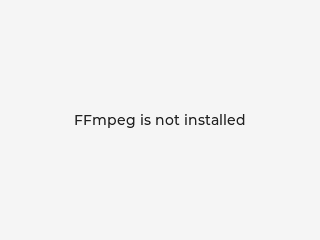「App:Library:LVGL:docs:3rd party libraries:FFmpeg support」の版間の差分
| 1行目: | 1行目: | ||
https://docs.lvgl.io/8.2/libs/ffmpeg.html | https://docs.lvgl.io/8.2/libs/ffmpeg.html | ||
__NOTOC__ | __NOTOC__ | ||
| + | = FFmpeg support = | ||
{| class="wikitable" | {| class="wikitable" | ||
!英文 | !英文 | ||
| 6行目: | 7行目: | ||
|- | |- | ||
| | | | ||
| + | FFmpeg A complete, cross-platform solution to record, convert and stream audio and video. | ||
| | | | ||
|} | |} | ||
| + | :[[App:Library:LVGL:docs:3rd party libraries|戻る : Previous]] | ||
| − | |||
| − | |||
== Install FFmpeg == | == Install FFmpeg == | ||
| − | + | {| class="wikitable" | |
| + | !英文 | ||
| + | !自動翻訳 | ||
| + | |- | ||
| + | | | ||
* Download FFmpeg from here | * Download FFmpeg from here | ||
* <code style="color: #bb0000;">./configure --disable-all --disable-autodetect --disable-podpages --disable-asm --enable-avcodec --enable-avformat --enable-decoders --enable-encoders --enable-demuxers --enable-parsers --enable-protocol='file' --enable-swscale --enable-zlib</code> | * <code style="color: #bb0000;">./configure --disable-all --disable-autodetect --disable-podpages --disable-asm --enable-avcodec --enable-avformat --enable-decoders --enable-encoders --enable-demuxers --enable-parsers --enable-protocol='file' --enable-swscale --enable-zlib</code> | ||
* <code style="color: #bb0000;">make</code> | * <code style="color: #bb0000;">make</code> | ||
* <code style="color: #bb0000;">sudo make install</code> | * <code style="color: #bb0000;">sudo make install</code> | ||
| + | | | ||
| + | |} | ||
| + | :[[App:Library:LVGL:docs:3rd party libraries|戻る : Previous]] | ||
| + | |||
== Add FFmpeg to your project == | == Add FFmpeg to your project == | ||
| + | {| class="wikitable" | ||
| + | !英文 | ||
| + | !自動翻訳 | ||
| + | |- | ||
| + | | | ||
| + | * Add library: <code style="color: #bb0000;">FFmpeg</code> (for GCC: <code style="color: #bb0000;">-lavformat -lavcodec -lavutil -lswscale -lm -lz -lpthread</code>) | ||
| + | | | ||
| + | |} | ||
| + | :[[App:Library:LVGL:docs:3rd party libraries|戻る : Previous]] | ||
| − | |||
== Usage == | == Usage == | ||
| + | {| class="wikitable" | ||
| + | !英文 | ||
| + | !自動翻訳 | ||
| + | |- | ||
| + | | | ||
Enable <code style="color: #bb0000;">LV_USE_FFMPEG</code> in <code style="color: #bb0000;">lv_conf.h</code>. | Enable <code style="color: #bb0000;">LV_USE_FFMPEG</code> in <code style="color: #bb0000;">lv_conf.h</code>. | ||
| 29行目: | 51行目: | ||
Note that, the FFmpeg extension doesn't use LVGL's file system. You can simply pass the path to the image or video as usual on your operating system or platform. | Note that, the FFmpeg extension doesn't use LVGL's file system. You can simply pass the path to the image or video as usual on your operating system or platform. | ||
| + | | | ||
| + | |} | ||
| + | :[[App:Library:LVGL:docs:3rd party libraries|戻る : Previous]] | ||
| + | |||
== Example == | == Example == | ||
| + | {| class="wikitable" | ||
| + | !英文 | ||
| + | !自動翻訳 | ||
| + | |- | ||
| + | | | ||
=== Decode image === | === Decode image === | ||
[[file:LVGL docs 3rdPartyLibs FFmpeg 01.png|link=https://docs.lvgl.io/8.2/libs/ffmpeg.html#decode-image]] | [[file:LVGL docs 3rdPartyLibs FFmpeg 01.png|link=https://docs.lvgl.io/8.2/libs/ffmpeg.html#decode-image]] | ||
| − | + | | | |
| − | - | + | |- |
| + | | | ||
=== Decode video === | === Decode video === | ||
[[file:LVGL docs 3rdPartyLibs FFmpeg 01.png|link=https://docs.lvgl.io/8.2/libs/ffmpeg.html#decode-video]] | [[file:LVGL docs 3rdPartyLibs FFmpeg 01.png|link=https://docs.lvgl.io/8.2/libs/ffmpeg.html#decode-video]] | ||
| + | | | ||
| + | |} | ||
| + | :[[App:Library:LVGL:docs:3rd party libraries|戻る : Previous]] | ||
| − | |||
== API == | == API == | ||
| + | {| class="wikitable" | ||
| + | !英文 | ||
| + | !自動翻訳 | ||
| + | |- | ||
| + | | | ||
Enums | Enums | ||
| 111行目: | 150行目: | ||
:: | :: | ||
:; struct ffmpeg_context_s *ffmpeg_ctx | :; struct ffmpeg_context_s *ffmpeg_ctx | ||
| + | | | ||
| + | |} | ||
| − | |||
| − | |||
| − | |||
| − | |||
| − | |||
| − | |||
| − | |||
:[[App:Library:LVGL:docs:3rd party libraries|戻る : Previous]] | :[[App:Library:LVGL:docs:3rd party libraries|戻る : Previous]] | ||
2022年6月29日 (水) 17:40時点における版
https://docs.lvgl.io/8.2/libs/ffmpeg.html
FFmpeg support
| 英文 | 自動翻訳 |
|---|---|
|
FFmpeg A complete, cross-platform solution to record, convert and stream audio and video. |
Install FFmpeg
| 英文 | 自動翻訳 |
|---|---|
|
Add FFmpeg to your project
| 英文 | 自動翻訳 |
|---|---|
|
Usage
| 英文 | 自動翻訳 |
|---|---|
|
Enable See the examples below. Note that, the FFmpeg extension doesn't use LVGL's file system. You can simply pass the path to the image or video as usual on your operating system or platform. |
Example
| 英文 | 自動翻訳 |
|---|---|
Decode image |
|
Decode video |
API
| 英文 | 自動翻訳 |
|---|---|
|
Enums enum lv_ffmpeg_player_cmd_t
Functions void lv_ffmpeg_init(void)
int lv_ffmpeg_get_frame_num(const char *path)
lv_obj_t *lv_ffmpeg_player_create(lv_obj_t *parent)
lv_res_t lv_ffmpeg_player_set_src(lv_obj_t *obj, const char *path)
void lv_ffmpeg_player_set_cmd(lv_obj_t *obj, lv_ffmpeg_player_cmd_t cmd)
void lv_ffmpeg_player_set_auto_restart(lv_obj_t *obj, bool en)
Variables const lv_obj_class_t lv_ffmpeg_player_class struct lv_ffmpeg_player_t
|