「App:Library:LVGL:docs:3rd party libraries:BMP decoder」の版間の差分
提供: robot-jp wiki
ナビゲーションに移動検索に移動| 1行目: | 1行目: | ||
https://docs.lvgl.io/8.2/libs/bmp.html | https://docs.lvgl.io/8.2/libs/bmp.html | ||
__NOTOC__ | __NOTOC__ | ||
| + | = BMP decoder = | ||
{| class="wikitable" | {| class="wikitable" | ||
!英文 | !英文 | ||
| 6行目: | 7行目: | ||
|- | |- | ||
| | | | ||
| − | |||
| − | |||
| − | |||
| − | |||
This extension allows the use of BMP images in LVGL. This implementation uses bmp-decoder library. The pixels are read on demand (not the whole image is loaded) so using BMP images requires very little RAM. | This extension allows the use of BMP images in LVGL. This implementation uses bmp-decoder library. The pixels are read on demand (not the whole image is loaded) so using BMP images requires very little RAM. | ||
| 15行目: | 12行目: | ||
lv_img_set_src(my_img, "S:path/to/picture.bmp"); | lv_img_set_src(my_img, "S:path/to/picture.bmp"); | ||
Note that, a file system driver needs to registered to open images from files. Read more about it here or just enable one in <code>lv_conf.h</code> with <code>LV_USE_FS_...</code> | Note that, a file system driver needs to registered to open images from files. Read more about it here or just enable one in <code>lv_conf.h</code> with <code>LV_USE_FS_...</code> | ||
| + | | | ||
| + | |} | ||
| + | |||
== Limitations == | == Limitations == | ||
| + | {| class="wikitable" | ||
| + | !英文 | ||
| + | !自動翻訳 | ||
| + | |- | ||
| + | | | ||
* Only BMP files are supported and BMP images as C array (<code>lv_img_dsc_t</code>) are not. It's because there is no practical differences between how the BMP files and LVGL's image format stores the image data. | * Only BMP files are supported and BMP images as C array (<code>lv_img_dsc_t</code>) are not. It's because there is no practical differences between how the BMP files and LVGL's image format stores the image data. | ||
| 23行目: | 28行目: | ||
* Palette is not supported. | * Palette is not supported. | ||
* Because not the whole image is read in can not be zoomed or rotated. | * Because not the whole image is read in can not be zoomed or rotated. | ||
| + | | | ||
| + | |} | ||
| + | |||
== Example == | == Example == | ||
| + | {| class="wikitable" | ||
| + | !英文 | ||
| + | !自動翻訳 | ||
| + | |- | ||
| + | | | ||
=== Open a BMP image from file === | === Open a BMP image from file === | ||
[[file:LVGL docs others gridnav 03.png|link=https://docs.lvgl.io/8.2/libs/bmp.html#open-a-bmp-image-from-file]] | [[file:LVGL docs others gridnav 03.png|link=https://docs.lvgl.io/8.2/libs/bmp.html#open-a-bmp-image-from-file]] | ||
| + | | | ||
| + | |} | ||
| − | |||
== API == | == API == | ||
| + | {| class="wikitable" | ||
| + | !英文 | ||
| + | !自動翻訳 | ||
| + | |- | ||
| + | | | ||
Functions | Functions | ||
; <span id="_CPPv311lv_bmp_initv"></span><span id="_CPPv211lv_bmp_initv"></span><span id="lv_bmp_init__void"></span><span id="lv__bmp_8h_1a840775046f734a65dfeaca9d4a606154" class="target"></span>void lv_bmp_init(void) | ; <span id="_CPPv311lv_bmp_initv"></span><span id="_CPPv211lv_bmp_initv"></span><span id="lv_bmp_init__void"></span><span id="lv__bmp_8h_1a840775046f734a65dfeaca9d4a606154" class="target"></span>void lv_bmp_init(void) | ||
| + | | | ||
| + | |} | ||
| − | |||
| − | |||
| − | |||
| − | |||
| − | |||
| − | |||
:[[App:Library:LVGL:docs:3rd party libraries|戻る : Previous]] | :[[App:Library:LVGL:docs:3rd party libraries|戻る : Previous]] | ||
2022年6月29日 (水) 15:13時点における版
https://docs.lvgl.io/8.2/libs/bmp.html
BMP decoder
| 英文 | 自動翻訳 |
|---|---|
|
This extension allows the use of BMP images in LVGL. This implementation uses bmp-decoder library. The pixels are read on demand (not the whole image is loaded) so using BMP images requires very little RAM. If enabled in lv_img_set_src(my_img, "S:path/to/picture.bmp"); Note that, a file system driver needs to registered to open images from files. Read more about it here or just enable one in |
Limitations
| 英文 | 自動翻訳 |
|---|---|
|
Example
| 英文 | 自動翻訳 |
|---|---|
Open a BMP image from file |
API
| 英文 | 自動翻訳 |
|---|---|
|
Functions
|