「App:Library:LVGL:docs:Others:Monkey」の版間の差分
| 12行目: | 12行目: | ||
= Monkey = | = Monkey = | ||
| + | {| class="wikitable" | ||
| + | !英文 | ||
| + | !自動翻訳 | ||
| + | |- | ||
| + | | | ||
A simple monkey test. Use random input to stress test the application. | A simple monkey test. Use random input to stress test the application. | ||
| + | | | ||
| + | |} | ||
| + | :[[App:Library:LVGL:docs:Others|戻る : Previous]] | ||
| + | |||
== Usage == | == Usage == | ||
| + | {| class="wikitable" | ||
| + | !英文 | ||
| + | !自動翻訳 | ||
| + | |- | ||
| + | | | ||
Enable <code style="color: #bb0000;">LV_USE_MONKEY</code> in <code style="color: #bb0000;">lv_conf.h</code>. | Enable <code style="color: #bb0000;">LV_USE_MONKEY</code> in <code style="color: #bb0000;">lv_conf.h</code>. | ||
| 28行目: | 42行目: | ||
* <code style="color: #bb0000;">LV_INDEV_TYPE_BUTTON</code> The minimum and maximum values of <code style="color: #bb0000;">btn_id</code>. Use <code style="color: #bb0000;">lv_monkey_get_indev()</code> to get the input device, and use <code style="color: #bb0000;">lv_indev_set_button_points()</code> to map the key ID to the coordinates. | * <code style="color: #bb0000;">LV_INDEV_TYPE_BUTTON</code> The minimum and maximum values of <code style="color: #bb0000;">btn_id</code>. Use <code style="color: #bb0000;">lv_monkey_get_indev()</code> to get the input device, and use <code style="color: #bb0000;">lv_indev_set_button_points()</code> to map the key ID to the coordinates. | ||
* <code style="color: #bb0000;">LV_INDEV_TYPE_KEYPAD</code> No effect, Send random [https://docs.lvgl.io/8.2/overview/indev.html '''Keys''']. | * <code style="color: #bb0000;">LV_INDEV_TYPE_KEYPAD</code> No effect, Send random [https://docs.lvgl.io/8.2/overview/indev.html '''Keys''']. | ||
| − | + | | | |
| + | |} | ||
| + | :[[App:Library:LVGL:docs:Others|戻る : Previous]] | ||
| 56行目: | 72行目: | ||
== API == | == API == | ||
| + | {| class="wikitable" | ||
| + | !英文 | ||
| + | !自動翻訳 | ||
| + | |- | ||
| + | | | ||
Typedefs | Typedefs | ||
| 126行目: | 147行目: | ||
: <span style="background-color: #eeeeee;">int32_t max</span> | : <span style="background-color: #eeeeee;">int32_t max</span> | ||
: <span style="background-color: #eeeeee;">struct [https://docs.lvgl.io/8.2/others/monkey.html#_CPPv418lv_monkey_config_t '''lv_monkey_config_t''']::[anonymous] input_range</span> | : <span style="background-color: #eeeeee;">struct [https://docs.lvgl.io/8.2/others/monkey.html#_CPPv418lv_monkey_config_t '''lv_monkey_config_t''']::[anonymous] input_range</span> | ||
| − | + | | | |
| − | + | |} | |
| − | |||
:[[App:Library:LVGL:docs:Others|戻る : Previous]] | :[[App:Library:LVGL:docs:Others|戻る : Previous]] | ||
2022年6月22日 (水) 21:05時点における版
https://docs.lvgl.io/8.2/others/monkey.html
| 英文 | 自動翻訳 |
|---|---|
Monkey
| 英文 | 自動翻訳 |
|---|---|
|
A simple monkey test. Use random input to stress test the application. |
Usage
| 英文 | 自動翻訳 |
|---|---|
|
Enable
If you want to pause the monkey, call Note that
|
Example
| 英文 | 自動翻訳 |
|---|---|
Touchpad monkey example |
|
Encoder monkey example |
|
Button monkey example |
API
| 英文 | 自動翻訳 |
|---|---|
|
Typedefs
Functions void lv_monkey_config_init(lv_monkey_config_t *config)
lv_monkey_t *lv_monkey_create(const lv_monkey_config_t *config)
lv_indev_t *lv_monkey_get_indev(lv_monkey_t *monkey)
void lv_monkey_set_enable(lv_monkey_t *monkey, bool en)
bool lv_monkey_get_enable(lv_monkey_t *monkey)
void lv_monkey_set_user_data(lv_monkey_t *monkey, void *user_data)
void *lv_monkey_get_user_data(lv_monkey_t *monkey)
void lv_monkey_del(lv_monkey_t *monkey)
struct lv_monkey_config_t
|